Axes between Two Circles |
  
|
The following automenu option of the ![]() Axis command can be used for creating simultaneously three axes of two circles, so that one of the axes connect centers of the circles and two other axes are normal to the first one:
Axis command can be used for creating simultaneously three axes of two circles, so that one of the axes connect centers of the circles and two other axes are normal to the first one:
|
<A> |
Axes between Two Circles |
Upon activating the option, select two circles via ![]() . Upon selecting the first circle, putting cursor over the second one invokes the preview of the resulting axes. Upon selecting the second circle, axes will be created instantly.
. Upon selecting the first circle, putting cursor over the second one invokes the preview of the resulting axes. Upon selecting the second circle, axes will be created instantly.
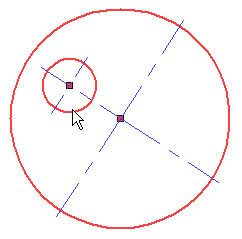
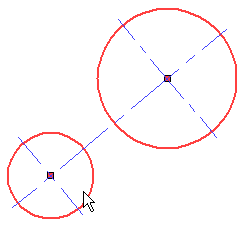
See Also:
•Axis