Deleting Source 2D Elements of Assoсiative Copy |
  
|
When deleting a source element of the copy/array, two variants of the system's response are possible depending on the option selected in the dialog of the deletion command.
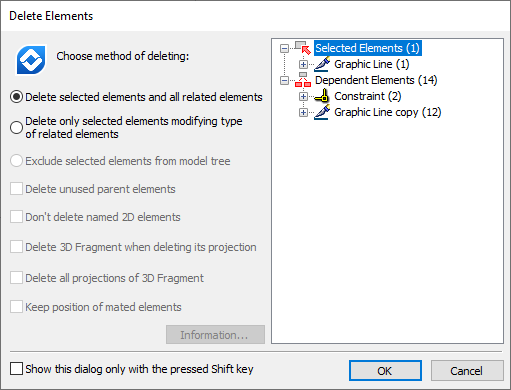
If the Delete selected elements and all related elements option is selected, then the element that is being removed is simply excluded from the set of original elements of the copy/array. As a result, the appearance of the copy/array will change: the elements obtained by copying of the element that has been deleted will disappear.
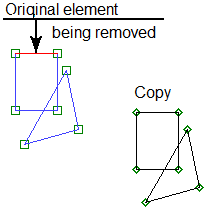
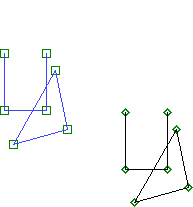
If the Delete only selected elements modifying type of related elements option is selected, then the element that is being removed is also excluded from the original set of the copy/array. But, in addition, instead of copies that have been disappeared, visually identical independent elements are created. This means that the result of copying visually does not change.
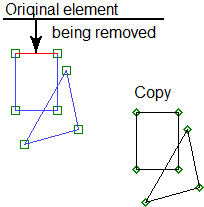
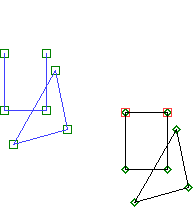
See also: