Shorten/Extend/Restore Asscoiative Copy of Line |
  
|
The Shorten/Extend command, which is available in the contextual menu of graphic lines created by associative copying, allows us to modify the length of the visible part of the line. It is possible both to shorten and extend the line of the copy. However, the function of extension is only available for segments and arcs.
The part of the line that is to be changed is indicated by 2D nodes. Upon calling the command, it is required to indicate the part of the line which must be modified, then – the node which defines the new end point of the line. For closed lines it is necessary to indicate two nodes and the part of the line which must remain. The 2D nodes, which are being used, can be located on the line itself or at some distance away from it. In the latter case the end point of the line is defined as a point on the line that is the closest to the selected node.
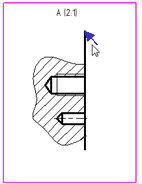
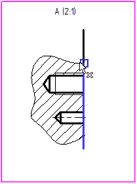
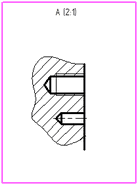
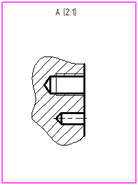
The contextual menu of the line modified using of the Shorten/extend command contains the Restore command. It allows us to quickly restore the original appearance of the line-copy.
See also: