Changing Number of Copies in Array of 2D Elements |
  
|
When modifying the number of copies in an array, adding or deleting copies occurs in the position immediately before the last copy in the array. This feature helps, for instance, keeping the dimensions between the outer elements of the array throughout modifications to the number of copies in the array. The dimensions set on inner copies of the array may disappear as the total number of copies is reduced. The same is true for any 2D constructions: the elements attached to the outer copies of an array will always maintain the correct position, regardless of the changes to the array.
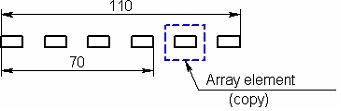
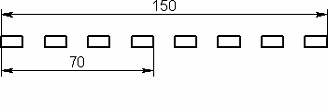
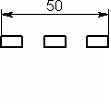
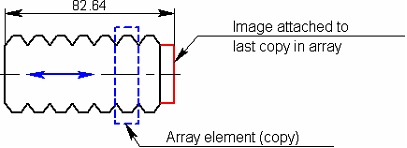
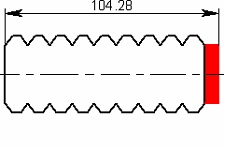
When creating a hatch based on an array elements, hold on to the following technique: before creating the hatch, set the maximum necessary number of copies in the array. The hatch should be defined using the automatic contour search mode. In this case, the hatch will behave correctly in the future and will not "break" under any modifications to the number of copies in the array (within the initially defined range).
In the three-dimensional modeling a 2D array placed on a workplane can be used for creating a 3D profile. The profile can be created based either on the graphic lines directly, or on the hatch constructed by those graphic lines. When using an array with a variable number of elements, use of a hatch (based on the lines of the array) for the profile creation makes sense only in the case when you know the maximum number of copies in the array. In all other cases, the 3D profile should be created based on the graphic lines of the array. In the course of future construction, keep in mind that identifiers of geometrical items within the resulting 3D element (such as edges, vertices, etc.) will be changing, as you modify the number of copies in the array that defines this 3D element.
See also: