Link between 3D and 2D Dimensions |
  
|
After creating dimensions in 3D scene, corresponding 2D dimensions may be created in drawing manually or automatically.
Link between 3D and 2D dimensions
Some parameters of 3D dimension are automatically inherited by a 2D dimension created on 2D projection of the same 3D features.
For dimension data inheritance you should update the 2D projection after 3D dimension creation before creating a corresponding 2D dimension. Data is only inherited by new dimensions. If a 2D dimension was created before creation of a corresponding 3D dimension, the data won't be inherited.
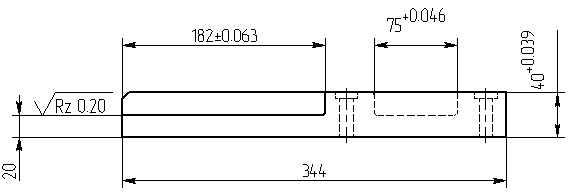
By default, upon creating a 2D dimension, its nominal value, text before, after and under value, tolerance zones and deviations are inherited from a corresponding 3D dimension, if such 3D dimension exists. However, you can disable the inheritance for any of these parameters. In order to disable the inheritance for nominal value, switch from the automatically selected From 3D Parent option to any other option in the Value drop-down list. Controls of other inherited parameters are inactive, but, upon moving the cursor over them, the special checkboxes pop-up allowing you to disable or enable the inheritance:
•Project string "Before"
•Project string "After"
•Project string "Under"
•Project Tolerance
The Project Tolerance checkbox is common for both tolerance zones and their deviations.
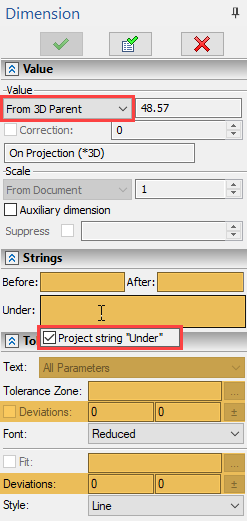
Nominal value drop-down list and pop-up checkbox
controlling the inheritance of text under the value are highlighted in red.
Trigger zones of pop-up checkboxes are highlighted in orange.
After creating 3D dimensions and other 3D annotations, you can automatically create corresponding 2D detailing elements, using the ![]() Create 2D Annotations command available in the contextual menu of 2D projection. See more in the Projecting 3D Annotations section
Create 2D Annotations command available in the contextual menu of 2D projection. See more in the Projecting 3D Annotations section