Vertical Straight Construction Line Tangent to Curve |
  
|
1. Call the ![]() vertical lines creation mode of the
vertical lines creation mode of the ![]() Line command. The preview of the resulting line will start following the cursor.
Line command. The preview of the resulting line will start following the cursor.
2. Select a curve for the line to be tangent to. To do so, move the cursor over the desired curve, using object snappings, and press ![]() or <Enter>. You can select a construction line (circle or ellipse) or a graphic line (circle, circular arc, ellipse, elliptic arc). In case of selecting a graphic line, a coinciding construction line (circle or ellipse) is created automatically, and the vertical line is based on such construction line. The configuration of tangency between the selected curve and the resulting line depends on the position of the cursor at the moment of selection: a tangency point will be located as close as possible to the cursor.
or <Enter>. You can select a construction line (circle or ellipse) or a graphic line (circle, circular arc, ellipse, elliptic arc). In case of selecting a graphic line, a coinciding construction line (circle or ellipse) is created automatically, and the vertical line is based on such construction line. The configuration of tangency between the selected curve and the resulting line depends on the position of the cursor at the moment of selection: a tangency point will be located as close as possible to the cursor.

Example of creating a vertical line tangent to ellipse
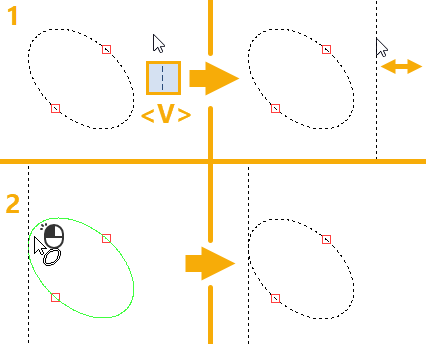
Example of creating a vertical line tangent to the same ellipse
with different tangency configuration
After creating a line, the command switches to the mode of creating ![]() arbitrarily angled lines and returns to the starting set of automenu options.
arbitrarily angled lines and returns to the starting set of automenu options.