Perpendicular Straight Construction Lines through Node |
  
|
1. Call the ![]() perpendicular lines creation mode of the
perpendicular lines creation mode of the ![]() Line command. The preview of resulting lines will appear. Their intersection point will follow the cursor.
Line command. The preview of resulting lines will appear. Their intersection point will follow the cursor.
2. Select a 2D node to be used as the intersection of the resulting lines. A node can be selected in one of the following ways.
•Move the cursor over an existing 2D node, using object snappings, and press ![]() or <Enter>. Two perpendicular lines passing through such node will be created. Positions of the lines will depend on the position of the node. A new node is not created in such case.
or <Enter>. Two perpendicular lines passing through such node will be created. Positions of the lines will depend on the position of the node. A new node is not created in such case.
•Move the cursor over an intersection of existing construction lines, using object snappings, and press ![]() or <Enter>. A connected 2D node and two perpendicular lines passing through it will be created at the specified intersection. The position of the node will depend on positions of the existing lines; the position of the perpendicular lines will depend on the position of the node.
or <Enter>. A connected 2D node and two perpendicular lines passing through it will be created at the specified intersection. The position of the node will depend on positions of the existing lines; the position of the perpendicular lines will depend on the position of the node.
•Move the cursor over a characteristic point of a graphic line, using object snappings, and press ![]() or <Enter>. A connected 2D node and two perpendicular lines passing through it will be created at the specified point. The position of the node will depend the position of the specified point; the position of the perpendicular lines will depend on the position of the node.
or <Enter>. A connected 2D node and two perpendicular lines passing through it will be created at the specified point. The position of the node will depend the position of the specified point; the position of the perpendicular lines will depend on the position of the node.
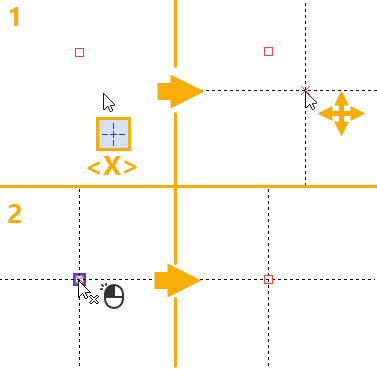
After creating a pair of lines, the command stays in the perpendicular lines creation mode.