Horizontal Straight Construction Line Using Ordinate |
  
|
1. Call the ![]() horizontal lines creation mode of the
horizontal lines creation mode of the ![]() Line command. The preview of the resulting line will start following the cursor.
Line command. The preview of the resulting line will start following the cursor.
2. Specify an ordinate (Y coordinate) of the line. While the preview of the line follows the cursor, the ordinate value is indicated in the parameters window, as well as in the right side of the status bar. The value may be specified in one of the following ways:
•Place the cursor at an arbitrary point of drawing window without snapping to existing elements and then press ![]() or <Enter>.
or <Enter>.
•Type a value via keyboard into the input box of the parameters window. You may also input a variable name instead of a numerical value. In order to finish the input, press <Enter> or click ![]() anywhere within drawing window.
anywhere within drawing window.
Ordinate value is saved in line parameters and can be edited later.
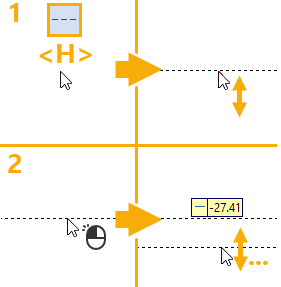
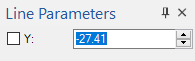
The relation mark ![]() near the resulting line indicates its horizontality and ordinate value.
near the resulting line indicates its horizontality and ordinate value.
After creating a line, the command stays in the ![]() horizontal lines creation mode.
horizontal lines creation mode.