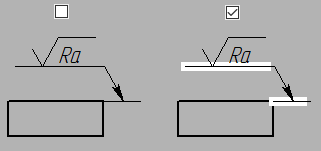Arrow of Roughness |
  
|
The Arrow tab of the ![]() Roughness command's parameters window contains following parameters of leader arrow. For roughness designation without arrow these parameters have no effect, except the Clear background under leader checkbox, which also affects the witness line.
Roughness command's parameters window contains following parameters of leader arrow. For roughness designation without arrow these parameters have no effect, except the Clear background under leader checkbox, which also affects the witness line.
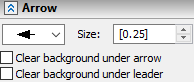
Type
Can be selected from the drop-down list in the upper left part of the tab.
Size
Can be inputted via keyboard. If the value is shown in square brackets, then it is defined by document parameters (Document Parameters > Page > Lines > Line Style > Arrow (End) Size).
Clear background under arrow
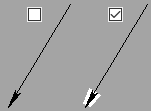
Clear background under leader
Clears background under the leader shoulder and under witness line.