Roughness |
  
|
The command for creating roughness designations can be called in one of the following ways:
Icon |
Ribbon |
|---|---|
|
3D Model > Additional > Roughness Draw > Appearance > Roughness Assembly > Additional > Roughness Sheet Metal (2D) > Appearance > Roughness Sheet Metal (3D) > Additional > Roughness Surfaces > Additional > Roughness Weld > Additional > Roughness Routing > Additional > Roughness Primitives > Additional > Roughness Remarks > Remarks > Roughness Workplane > Appearance > Roughness |
Keyboard |
Textual Menu |
<RO> |
Draw > Roughness |
In order to create a roughness designation, upon calling the command, define the position of the designation in drawing or in 3D scene. In drawing, creation of a roughness designation ends automatically, upon defining its position. In 3D scene, upon defining position of roughness designation, you should finish the input by pressing ![]() anywhere within the 3D window or using the following automenu option:
anywhere within the 3D window or using the following automenu option:
|
<Ctrl>+<Enter> |
Finish input |
Parameters of a roughness designation can be set in the parameters window at any stage of creating the designation.
In addition to the finish input option mentioned above, the automenu of the ![]() Roughness command contains options for defining the position of roughness designation in drawing or in 3D scene and following options common for most 2D elements creation commands:
Roughness command contains options for defining the position of roughness designation in drawing or in 3D scene and following options common for most 2D elements creation commands:
|
<P> |
Set Roughness Symbol Parameters |
|
<Alt>+<P> |
Copy Properties from Existing Element |
|
<F4> |
Edit Roughness Symbol |
|
<Esc> |
Exit command |
Main Components of Designation
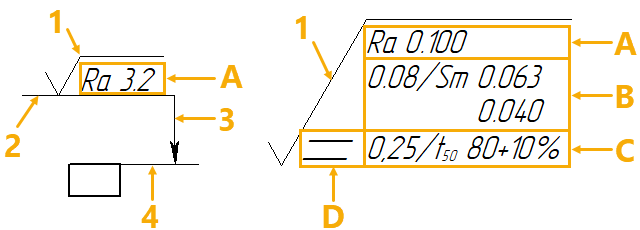
1 - symbol 2 - leader shoulder 3 - leader arrow 4 - witness line |
A - height parameter B - step parameter C - relative length D - direction |
Manipulators
Upon selecting a roughness designation in 3D scene, as well as upon moving the cursor over a roughness designation in drawing, the manipulators are displayed. Click a manipulator with ![]() , in order to quickly change symbol's position. See more in the Manipulators of Roughness section.
, in order to quickly change symbol's position. See more in the Manipulators of Roughness section.
Unspecified Roughness
The ![]() Roughness command can be used not only for designating roughness of particular surfaces, but also for creating a designation of unspecified roughness, which is common for the whole drawing page. However, in order to create an unspecified roughness designation automatically positioned in accordance with the selected title block, it is better to use the special command.
Roughness command can be used not only for designating roughness of particular surfaces, but also for creating a designation of unspecified roughness, which is common for the whole drawing page. However, in order to create an unspecified roughness designation automatically positioned in accordance with the selected title block, it is better to use the special command.
Topics in this section:
See Also:
•Font Parameters of Drawing Detailing Elements
•Change Size of Font and Arrows for All Elements on Current Page