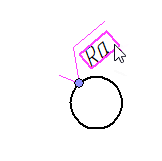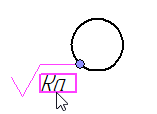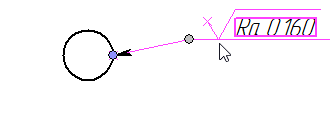Manipulators of Roughness |
  
|
Manipulators are displayed upon moving the cursor over a roughness designation in drawing or selecting a roughness designation in 3D scene. Manipulators are the little circles ![]()
![]() , which change their color to orange
, which change their color to orange ![]() , when moving the cursor over them. Two manipulators are displayed for roughness with leader (
, when moving the cursor over them. Two manipulators are displayed for roughness with leader (![]() ): the manipulator of anchor point
): the manipulator of anchor point ![]() , which defines the arrow position, and the manipulator of leader's shoulder position
, which defines the arrow position, and the manipulator of leader's shoulder position ![]() . Only the anchor point manipulator
. Only the anchor point manipulator ![]() is displayed for roughness without leader (
is displayed for roughness without leader (![]() or
or ![]() ).
).
In order to change the position of roughness designation, click the desired manipulator with ![]() . In result, the roughness designation editing command gets launched automatically (even if the transparent editing of 2D elements is disabled) and the manipulator, as well as the corresponding part of the designation, starts following the cursor. Manipulator of leader's shoulder follows the cursor in all directions. Manipulator of anchor point follows the cursor within degrees of freedom defined by the object, which the designation is snapped to. An anchor point in 3D scene cannot be moved using the manipulator.
. In result, the roughness designation editing command gets launched automatically (even if the transparent editing of 2D elements is disabled) and the manipulator, as well as the corresponding part of the designation, starts following the cursor. Manipulator of leader's shoulder follows the cursor in all directions. Manipulator of anchor point follows the cursor within degrees of freedom defined by the object, which the designation is snapped to. An anchor point in 3D scene cannot be moved using the manipulator.
Set the desired position of the manipulator by moving the cursor and confirm the input by pressing ![]() or <Enter>. The editing of the roughness designation will be finished.
or <Enter>. The editing of the roughness designation will be finished.