Example of 3D Transformations Usage |
  
|
To create transformations it is possible to use geometric links. The ![]() Transformations command works with the following nodes: vertices, edges, faces, 3D paths, profiles, 3D nodes and LCS.
Transformations command works with the following nodes: vertices, edges, faces, 3D paths, profiles, 3D nodes and LCS.
For example, lets change the location of the chair (1) by aligning it with desk (2) in the existing 3D layout.
First, invoke the ![]() Transformations command. Next, select the chair (1) for transformation. After that on the manipulator select the X-axis along which the translation will be carried out. Next, with the help of the cursor on select the midpoint of the desk's (2) edge to which the X-coordinate of the chair being moved will be linked. When pressing
Transformations command. Next, select the chair (1) for transformation. After that on the manipulator select the X-axis along which the translation will be carried out. Next, with the help of the cursor on select the midpoint of the desk's (2) edge to which the X-coordinate of the chair being moved will be linked. When pressing ![]() the chair (1) will move to a new location.
the chair (1) will move to a new location.
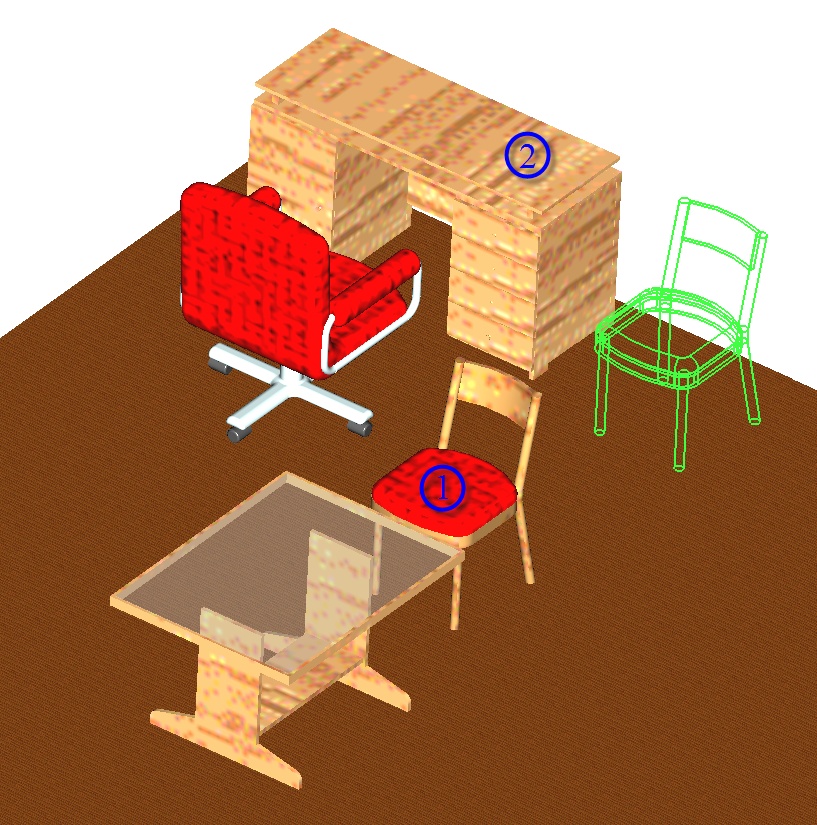
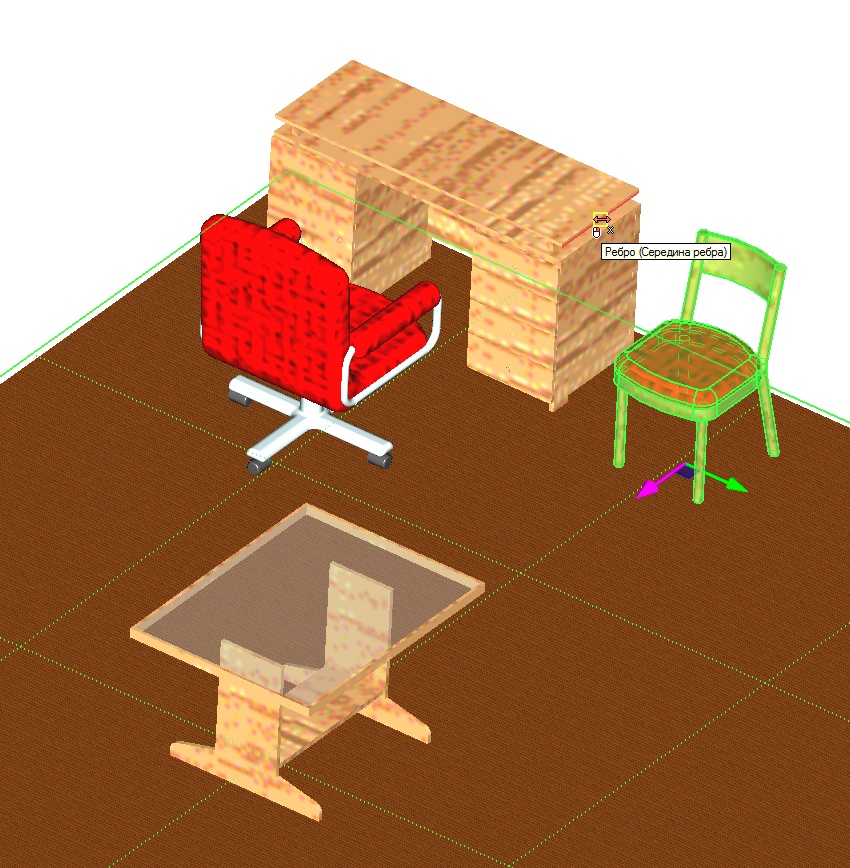
In the Transformations tab a new recording will appear.
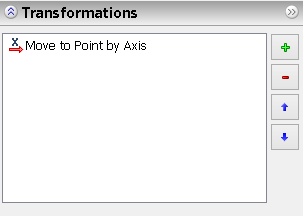
Let's finish input ![]() .
.
From now on changing the desk's position will make the chair change its position in accordance with a new location of the desk's edge midpoint.