Select Operations by Created Faces/Edges/Vertices |
  
|
By default, contextual menus of geometric entities contain drop-down sub-menus for the last operation in the body's tree. The name of the string in the contextual menu corresponds to the name of the last operation for which the sub-menu is formed. For example, the figure below shows that when the contextual menu for the face formed by the operation Rotation_1 is called, the contextual menu contains the name of the last operation in the tree of the body - Blend_1.
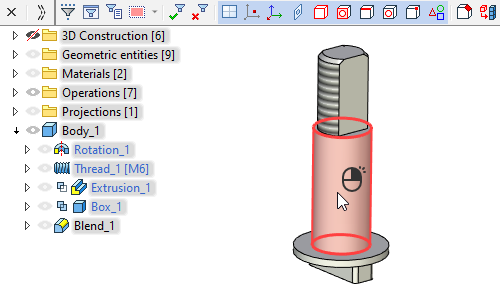
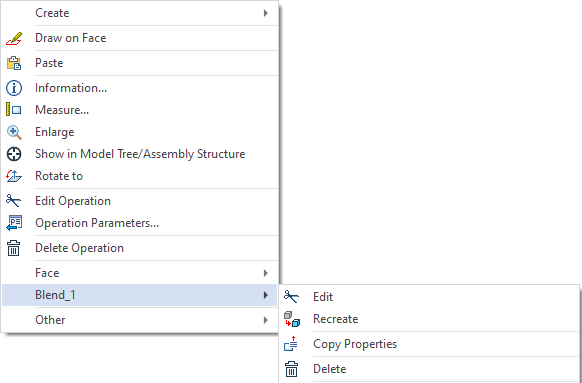
A drop-down sub-menu called from the contextual menu of a geometric entity fully coincides with a contextual menu called directly for the same operation.
The set of available filters on the Filter Toolbar or System Toolbar contains the ![]() <Ctrl>+<Alt>+<J> Select operations by created faces option, which allows you to select earlier operations in the model history by geometric entities. If you enable this option, names of those operations that directly created the selected geometric entity will appear in the entities' contextual menus.
<Ctrl>+<Alt>+<J> Select operations by created faces option, which allows you to select earlier operations in the model history by geometric entities. If you enable this option, names of those operations that directly created the selected geometric entity will appear in the entities' contextual menus.
Let's make this option active and call the contextual menu for the cylindrical face once again. It can be seen from the figure below that, when the option ![]() is active, the contextual menu does not indicate the name of the last operation in the body's tree (Blend_1), but instead contains the name of the operation that formed this face, i.e. - Rotation_1.
is active, the contextual menu does not indicate the name of the last operation in the body's tree (Blend_1), but instead contains the name of the operation that formed this face, i.e. - Rotation_1.
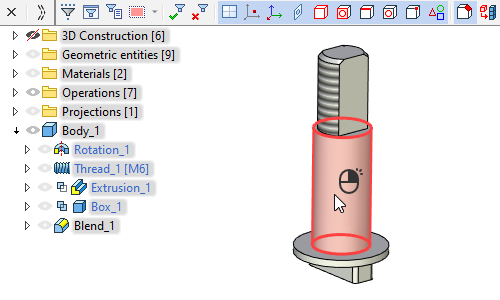
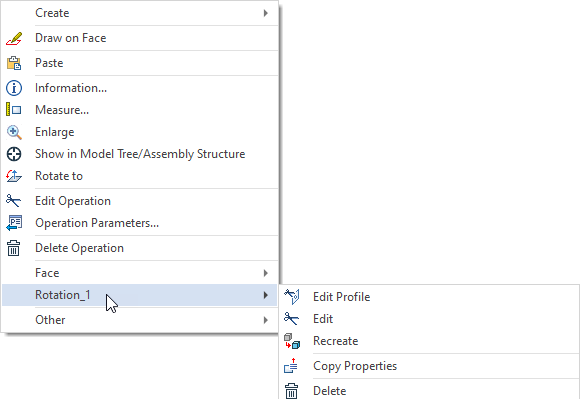
To select the operation itself by clicking ![]() the geometric entity formed by it, you can use the
the geometric entity formed by it, you can use the ![]() <Ctrl>+<Alt>+<J> Select operations by created faces option in conjunction with the
<Ctrl>+<Alt>+<J> Select operations by created faces option in conjunction with the ![]() <Ctrl>+<Alt>+<X> Select Operations filter.
<Ctrl>+<Alt>+<X> Select Operations filter.
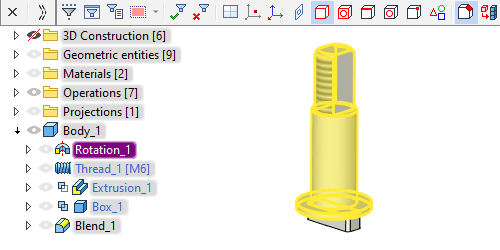
If the system finds several operations for a given entity, the list of possible selections appear near the cursor..
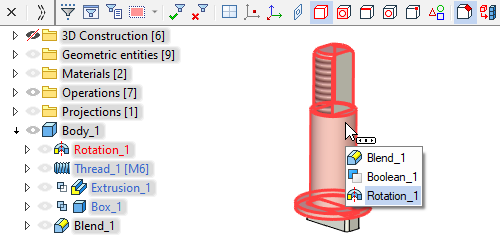
See Also: