Wire-Face Blend |
  
|
Wire-face blend is an additional feature of the ![]() Face Blend command. The possibilities of this mode are limited.
Face Blend command. The possibilities of this mode are limited.
To create a wire-face blend you must specify:
•Set of faces of solid/surface body as a left or right wall of the blend. The second wall is not defined.
•Set of smoothly conjugated edges of wire geometry (3D profile, 3D path) as a boundaries. The type of boundary condition should be kept by default.
•Radius of the blend. This mode doesn't support variable radius.
•option for the final result topology - Separate Body or In Left Walls. The latter can only be set if the original set of faces belongs to a surface body. In this case, the resulting body is attached to the original surface body, regardless of which wall has been selected in operation - the left or right.
All other parameters of the operation in this mode are not used.
The resulting body in this case will go along the edges of the surface body with one side, and along the faces of the specified set with the other.
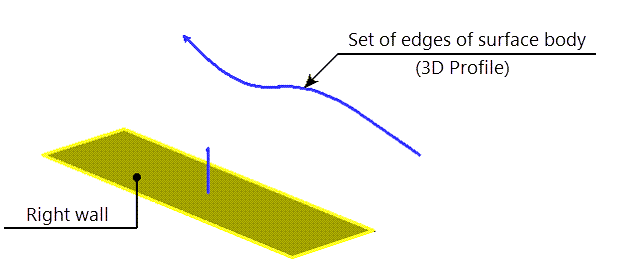
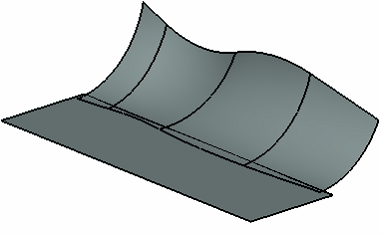
See Also: