Layout and Half-Step Shift in Arrays of 3D Elements |
  
|
Following Layouts are available for ![]() Linear and
Linear and ![]() Circular Arrays:
Circular Arrays:
•![]() Standard;
Standard;
•![]() Row Shift;
Row Shift;
•![]() Column Shift;
Column Shift;
•![]() Custom.
Custom.
Layouts can be switched in the General Parameters tab of command's parameters window:
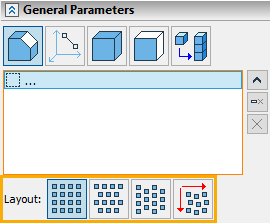
Tabs of each direction in the command's parameters window contain Half-Step Shift checkboxes
Switching a layout affects enables a particular combination of such checkboxes. And vice versa, enabling a combination of Half-Step Shift checkboxes, which corresponds to a particular layout, automatically activates such layout.
When checkboxes are enabled, each second row, column or height (depending on checkboxes' direction) is shifted by half a step.
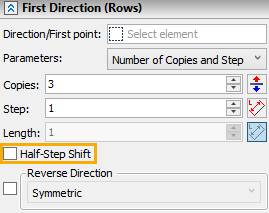
The Standard Layout is active by default upon creating an array. It means that Half-Step Shift checkboxes are disabled in all directions.
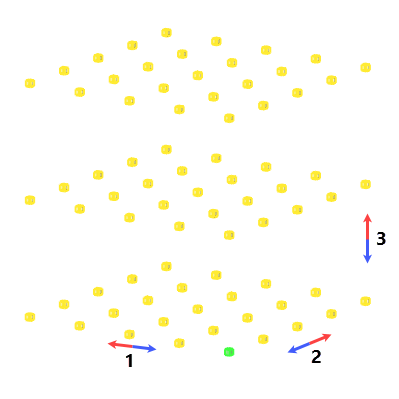
Here and further below:
1 - First Direction (Rows).
2 - Second Direction (Columns).
3 - Third Direction (Height).
Forward directions are shown in red. Reverse directions are shown in blue.
Source object is shown in green.
Activating this layout makes the Half-Step Shift checkbox enabled only in the fist direction. As a result, elements of each second column are shifted in the row direction.
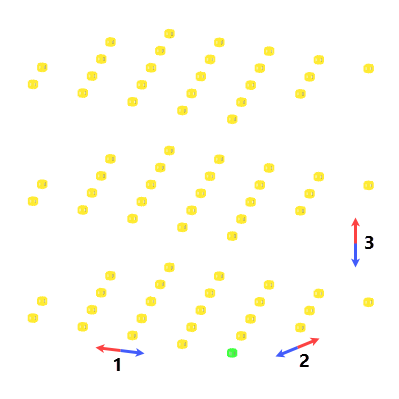
Activating this layout makes the Half-Step Shift checkbox enabled only in the second direction. As a result, elements of each second row are shifted in the column direction.
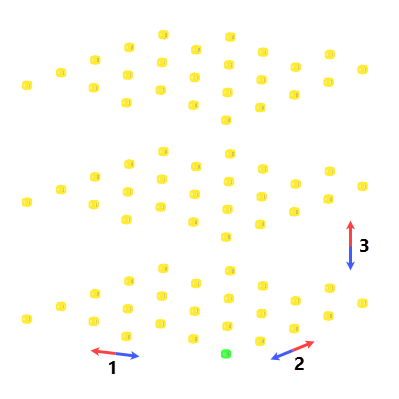
This layout cannot be selected directly in the General Parameters tab of command's parameters window. However, it is activated automatically, when a user enables a combination of Half-Step Shift checkboxes non-compliant to any of the three other layouts. Following combinations are possible:
•Half-Step Shift is enabled in first and second directions (rows and columns).
As a result, elements are shifted both in each second row (shifted in the column direction) and in each second column (shifted in the row direction).
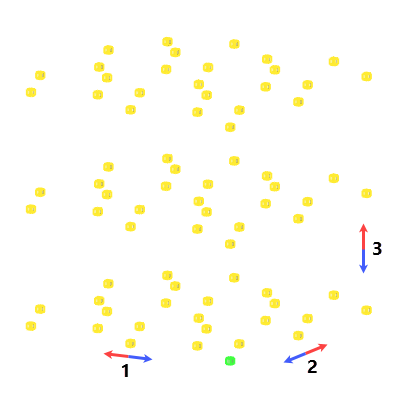
•Half-Step Shift is enabled in first and third directions (rows and height).
Elements of each second column are shifted in the row direction (similar to the ![]() Row Shift layout), and elements of each second height are additionally shifted in the row direction.
Row Shift layout), and elements of each second height are additionally shifted in the row direction.
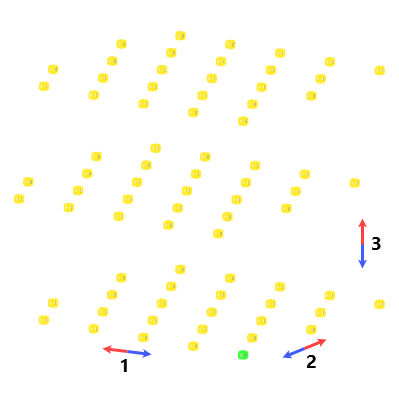
•Half-Step Shift is enabled in second and third directions (columns and height).
Elements of each second row are shifted in the column direction (similar to the ![]() Column Shift layout), and elements of each second height are additionally shifted in the column direction.
Column Shift layout), and elements of each second height are additionally shifted in the column direction.
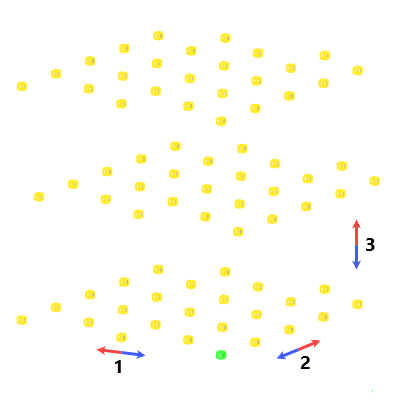
•Half-Step Shift is enabled in all three directions (rows, columns, height).
Elements of each second row are shifted in the column direction, Elements of each second column are shifted in the row direction, and elements of each second height are additionally shifted both in column and row directions.
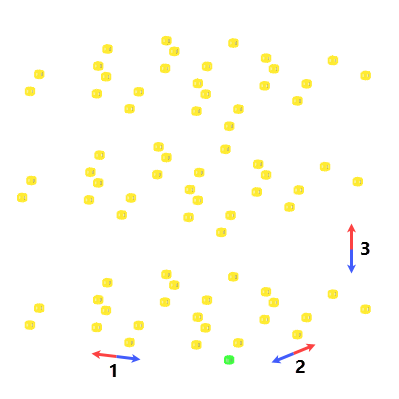
Enabling the Half-Step Shift only in third direction (height) activates the ![]() Custom layout but doesn't affect positions of array's elements.
Custom layout but doesn't affect positions of array's elements.
Half-Step Shift and Layouts are applicable to ![]() circular arrays in the same manner as described above; apart from difference in directions.
circular arrays in the same manner as described above; apart from difference in directions.