Routing Connection Types > Types Tree |
  
|
In the left section of the routing connection types editor window there is a tree of types. It consists of two main parts: Objects and Routes.
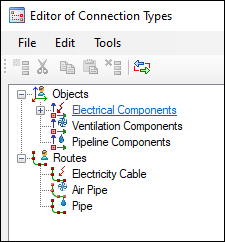
Above the tree of types there is a toolbar for its editing.
![]() Create. Allows you to create a new type. Object will be added to the selected type from the list. Parameters of a new type are described below.
Create. Allows you to create a new type. Object will be added to the selected type from the list. Parameters of a new type are described below.
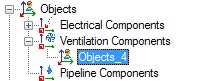
![]() Cut. The selected object will be cut from tree.
Cut. The selected object will be cut from tree.
![]() Copy. Allows to copy type
Copy. Allows to copy type
![]() Paste. Allows to insert type. Works with options Cut and Copy.
Paste. Allows to insert type. Works with options Cut and Copy.
![]() Delete. Allows to delete selected type.
Delete. Allows to delete selected type.
![]() Editor of Physical Parameters. Provides access to the internal directory of the physical parameters. Work with the directory is described below.
Editor of Physical Parameters. Provides access to the internal directory of the physical parameters. Work with the directory is described below.