Routing Connection Types |
  
|
Calling the command:
Icon |
Ribbon |
|---|---|
|
Routing > Options > Connection Types |
Keyboard |
Textual Menu |
<TI> |
Tools > Routing > Connection Types |
In order to automate routings design process, objects can be associated with certain types. Types allow you to exclude mistakes in operations of connecting routing elements to each other.
For description of objects compatibility rules and assignment of types use the connection types editor. It can be invoked via the Connection Types command.
Using the editor, you can set compatibility rules for various types of routings; for example, assign a valid correspondence between the routes and fittings or between routes of different types. Compatibility rules help to avoid mistakes when working with various libraries and routings within the same project. For example, avoid accidental connection of low-voltage and high-voltage cables in the design process.
The editor window is split into two main sections. The left section contains the connection types tree, the right section contains the parameters of the type selected in the tree. Textual menu below the header of the window allows to save, import or export types, add and delete types, and examine the compatibility between types using the compatibility tree or compatibility check.
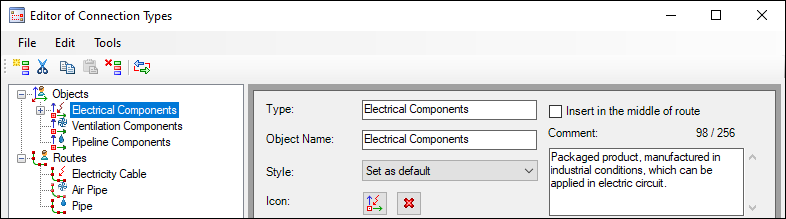
It is possible to create objects associated with basic types, corresponding to standard routings creation modes, such as ![]() Pipeline,
Pipeline, ![]() Electricity,
Electricity, ![]() Ventilation.
Ventilation.
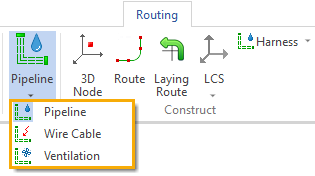
For these basic types you can call the commands for creating connection points, harnesses, pipelines (wires/cables, air pipes) and filling route with style in the corresponding mode, using the Routing tab of the ribbon and the Tools > Routing section of the textual menu.
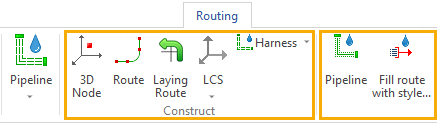
Upon calling the ![]() Route command, the type of route can be clarified using the Select type option in the Type drop-down menu of the command's parameters window.
Route command, the type of route can be clarified using the Select type option in the Type drop-down menu of the command's parameters window.
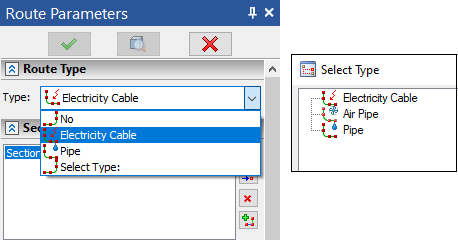
The drop-down list displays the 10 most recently used types. When you call a command within one of the routing creation modes, you will get types derived only from the corresponding base type. When you use a command in usual mode, you will get all used types.
Topics in this section: