Connection Point |
  
|
To automate connection of routing elements to each other you may use connection points - connectors. They are local coordinate systems of certain types.
A type may be specified manually, after calling the LCS creation command in a usual way, or you may call such command within the mode of creating communications of a particular type (in the latter case, the corresponding LCS type will be selected by default):
•within the ![]() Pipeline mode:
Pipeline mode:
Icon |
Ribbon |
|---|---|
|
Routing > Construct > Connection Point |
Keyboard |
Textual Menu |
|
Tools > Routing > Pipeline > Connection Point |
•within the ![]() Electricity mode:
Electricity mode:
Icon |
Ribbon |
|---|---|
|
Routing > Construct > Connection Point |
Keyboard |
Textual Menu |
|
Tools > Routing > Electricity > Connection Point |
•within the ![]() Ventilation mode:
Ventilation mode:
Icon |
Ribbon |
|---|---|
|
Routing > Construct > Connection Point |
Keyboard |
Textual Menu |
|
Tools > Routing > Ventilation > Connection Point |
For manual type selection use the ![]() Select Type option in the Type drop-down list in the Coordinate System tab of the command's parameters window:
Select Type option in the Type drop-down list in the Coordinate System tab of the command's parameters window:
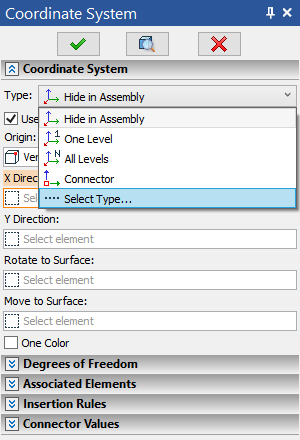
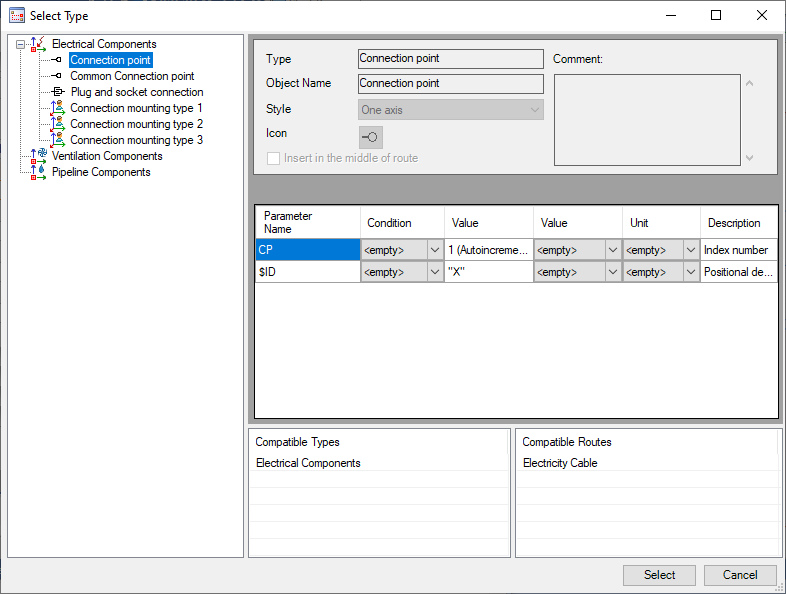
Two parameters are available for the connection point - Index number (CP) and Position designation ($ID). For the CP parameter, autoincrementation is available, i.e. when creating new connection points, the value of this parameter will be increased by 1.
If the LCS type does not exist in the used hierarchy of types, next to the LCS there will be "from document" note.
When you create connectors, for their positioning you may use only objects with compatible type, or objects with no type assigned. When typed element is added to a model, system checks whether a given connection point may be used for connecting element, i.e. checks objects for compatibility.
For more information about creating connectors refer to chapter Local Coordinate Systems.