Harness |
  
|
Harness is part of the hierarchical structure of the route, uniting a group of routes or other harnesses. For example, harnesses may be used in automatic laying of routes.
To create a harness it is necessary first to build routes, which will then be combined into harnesses.
Harness creation command is called separately for each communication type creation mode:
•within the ![]() Pipeline mode:
Pipeline mode:
Icon |
Ribbon |
|---|---|
|
Routing > Construct > Harness |
Keyboard |
Textual Menu |
|
Tools > Routing > Pipeline > Harness |
•within the ![]() Electricity mode:
Electricity mode:
Icon |
Ribbon |
|---|---|
|
Routing > Construct > Harness |
Keyboard |
Textual Menu |
|
Tools > Routing > Electricity > Harness |
•within the ![]() Ventilation mode:
Ventilation mode:
Icon |
Ribbon |
|---|---|
|
Routing > Construct > Harness |
Keyboard |
Textual Menu |
|
Tools > Routing > Ventilation > Harness |
After activating the command, specify the routes, which will be combined into a harness. Selection of routes is available with option ![]() in automenu.
in automenu.
Obligatory condition of combining two routes into a harness is the presence of at least one point of intersection of two adjacent segments.
All selected routes are displayed in the parameters window in Compound Elements section.
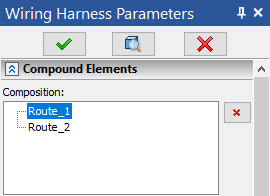
To complete the creation of harness press ![]() .
.