Routing |
  
|
The Routing tab of the ribbon provides a set of commands for wire cables, pipelines and ventilation systems design, as well as various support geometry creation commands. The tab is disabled by default. In order to enable it, press the ![]() button located in the upper right corner of the T-FLEX CAD window and select the Routing item in the appeared menu.
button located in the upper right corner of the T-FLEX CAD window and select the Routing item in the appeared menu.
The commands allow to:
•build space routes manually or automatically;
•create elements of engineering communications according to certain technical requirements;
•specify compatibility for routing elements to eliminate design errors;
•set routing elements styles to specify similar elements connection only.
Different types of communications are created using the same commands in different modes. Following modes are available:
![]() Pipeline;
Pipeline;
![]() Electricity;
Electricity;
![]() Ventilation.
Ventilation.
Depending on the selected mode, the commands provide access to different types of profiles, fittings, etc., which allows to control compatibility of communication elements. Mode can be switched using the drop-down list in the left part of the Routing tab:
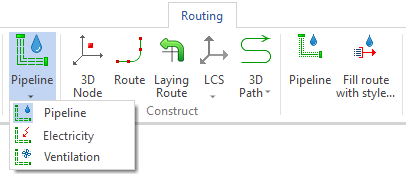
Symbol of selected mode is added to icons of commands affected by it. Alternatively, any of such commands can be called in the desired mode directly from the textual menu (Tools > Routing), without switching the mode in the ribbon.
Each routing type has its own library of fittings.
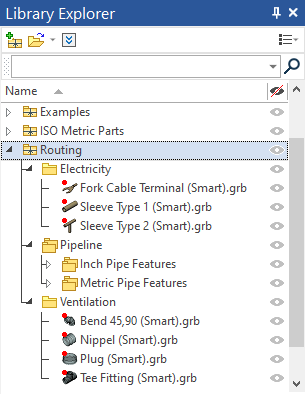
Fitting is a specially designed connecting part with the predefined behavior for certain modeling situations such as branching, turns and transitions from one diameter to another. The fitting behavior is specified with parametric tools and macro – API-based small programs built-into model document.
More information about fittings can be found in Fittings section.
The routing trajectory is creating using the ![]() Route command.
Route command.
More information about route creation can be found in the Route section.
Topics in this section: