Additional Parameters of Weld Symbol |
  
|
The Additional section of the ![]() Weld Symbol command's parameters window contains the following parameters of the weld symbol:
Weld Symbol command's parameters window contains the following parameters of the weld symbol:
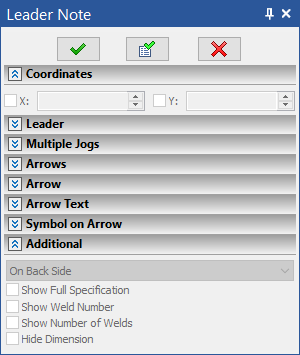
Drop-down list. Indicates on which side of the weld the symbol is set: On Front Side (the weld symbol will be located on the shelf of the inscription) or On Back Side (the weld symbol will be located under the label shelf).
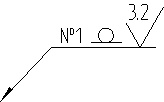
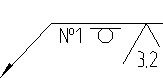
Show Full Specification. If this check box is enabled, then the full specification of the weld is indicated on the specification. When the checkbox is disabled, an abbreviated specification is set containing the number of the weld type and the individual parameters of this weld.
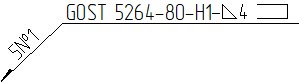
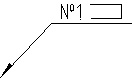
Show Weld Number. When this flag is set, the type number of this weld is set to the arrow of the inscription-symbol. The parameter is available only when the Show Full Specification checkbox is selected.
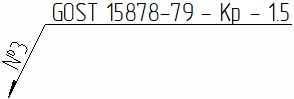
Show Number of Welds. This parameter is available only when the Show Weld Number checkbox is selected. If it is set, the total number of welds of this type in the current document will be indicated before the weld type number set to the label arrow.
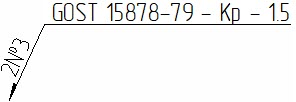
Hide Dimension. If this check box is enabled, the full weld specification does not display the size of the weld cathet. When the checkbox is disabled, a full specification is set indicating the size of the catheter.