POV-Ray Properties of Material |
  
|
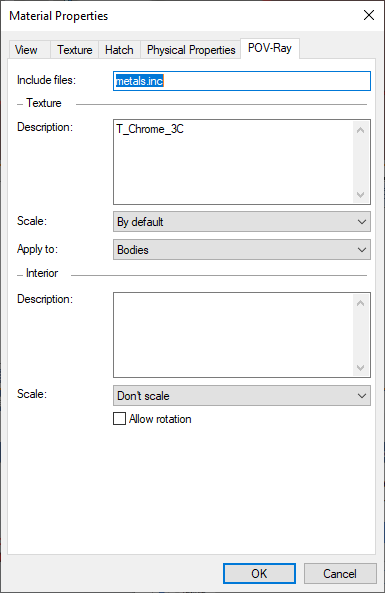
In the window of this dialog, you can specify parameters that are used upon creation of photorealistic view (see the Photorealistic View chapter).
In POV-Ray tab, a large number of characteristics of surfaces and inner space of bodies are used for description of the 3D scene. All materials from the materials libraries supplied with the system already have the POV substitutions (libraries from POV-Ray, for example, textures.inc, are used in them).
In the POV-Ray tab, the following parameters can be specified:
Include files. The field of the given parameter shows the files in which available characteristics for the specified material are stored.
“Texture” group
Description. Name of texture that is specified in one of the included files is displayed in this field. Here you can specify custom properties if you know POV-Ray programming language.
Scale. Defines way of displaying for the specified texture, when applied to a body.
•Don’t scale. The specified texture will repeat without scale changes.
•By default. The texture will be stretched on the whole surface.
•Minimum/maximum size. The scale will be maintained by the minimum/maximum size of surface to which the texture is applied.
Apply to:
•Bodies. The texture display will look more real. Most of all it refers to wood textures. In this case, slice of the wood fibers will be displayed on one of the body’s faces.
•Individual faces. All body faces will have similar texture display.
“Interior” group
Interior properties are specified in this group: index of reflection, light dispersion in volume, etc.
Parameters Description and Scale are similar to the parameters above.
Allow rotation. If this parameter is set, texture, applied to the interior space of a body will be rotated together with the body.
There is also the Apply Material command that allows to apply a specific material to one or more model faces. Moreover, when the geometry of the face changes, as a result of further transformations of the model, the material imposed on the face is preserved. The command does not change the geometry of the model, but is displayed in the model tree and is an independent operation.