Texture Properties of Material |
  
|
This tab combines parameters that control the material’s texture specification. Texture – is an image that is stored in the file and helps us to display special features of material’s surface coloring.
«Diffuse Map Texture» Tab
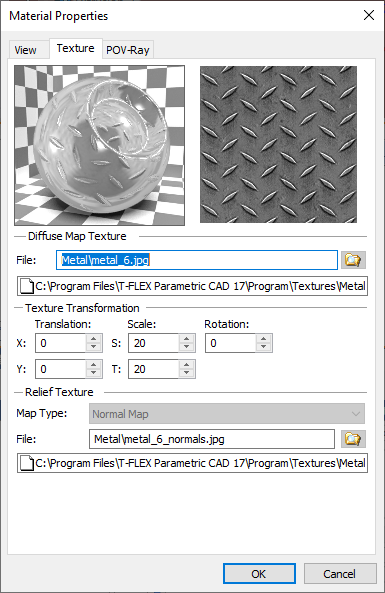
File. File of the image containing the picture of the texture. To specify the texture, the files of the formats bmp, gif, jpg, jpeg, tga, tif, tiff and png can be used.
The work with texture files is realized according to the general algorithm of working with references to external files (similar to fragments, pictures, files of databases by reference etc.). This means that:
1.Texture files can be located in the same folder as the model’s file that uses this texture;
2.Color texture and relief texture can be specified by different files;
2. Texture files can be moved with the Move assembly command similar to other types of files;
3. Texture files can be included into the file of the model that uses the texture (embedded textures);
4. To specify the path to the texture file the library’s name can be used;
5. To specify the path to the texture file, the relative paths that includes the folders names or transition to the upper level (..\) can be used.
When you choose texture file folder Program\Textures is opened by default.
«Texture transformation» group
This group of parameters serves for customizing the appearance of the texture, translation of the texture, changing its scale and for rotation.
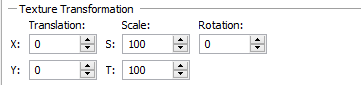
Translation X. This parameter defines the shift of the texture’s start point along the horizontal axis.
Translation Y. This parameter defines the shift of the texture’s start point along the vertical axis.
Scale S. Texture’s scale along the horizontal axis. The scale’s value can be negative. If, for example, we specify the value «−100», the texture will be symmetrically reflected with respect to the horizontal axis.
Scale Т. Texture’s scale along the vertical axis. The scale’s value can be negative.
Rotation. Texture’s rotation angle. The texture is rotated around the center located in the plane perpendicular to the direction of texture’s projection.
«Relief Texture» group
This parameter group is responsible for creating the visual relief of surface material. The essence of relief is that by adding shadows and highlights, the effect of a relief on the surface of the material is created, while in fact it remains completely flat.
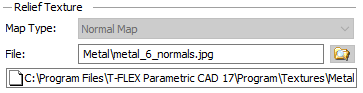
There are three main ways for creating effect of relief surface corresponding to texture type:
![]()
Normal Map. This texture like bump map allows to simulate bumps and roughness of the surface. This texture more accurately renders surface relief compared to bump map texture. It is set by default.
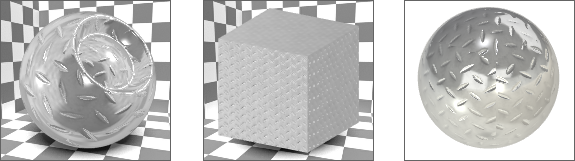
Bump Map. This texture allows to create the illuminated and shaded areas to simulate simple bumpy surfaces, flat protrusions or dents.
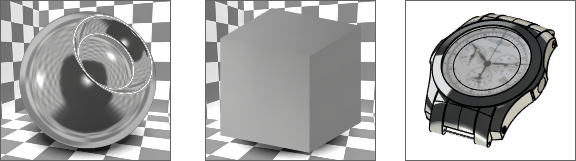
Parallax Map. If you use this texture surface relief becomes three-dimensional and looks differently from various angles.
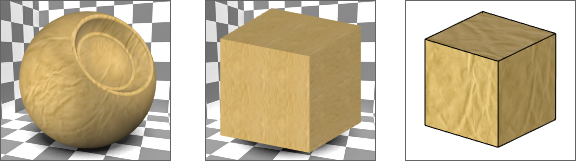
File. File of the image containing the picture of the texture’s relief. To specify the texture it is possible to use the files of bmp, gif, jpg, jpeg, tga, tif, tiff и png formats.