View Properties of Material |
  
|
This dialog combines parameters that are responsible for the characteristics of color, reflection, transparency and self-illumination of the material.
The image of the material on this tab is available in two versions: in the form of a ball with a recess and in the form of a cube, for a more complete display of the visual characteristics of the material.
Also in the View tab, in the Name field, you can edit the name of the material.
The Description field displays the name of the catalog in which the selected material is located. This information is necessary to a greater extent for grades of material, so that it is clear what type of material is used, because the type of material is not indicated in the brand name.
For the material of the model, this field can be edited by entering the required description.
When copying material to the library directory, it is assigned the name of the directory to which it was copied.
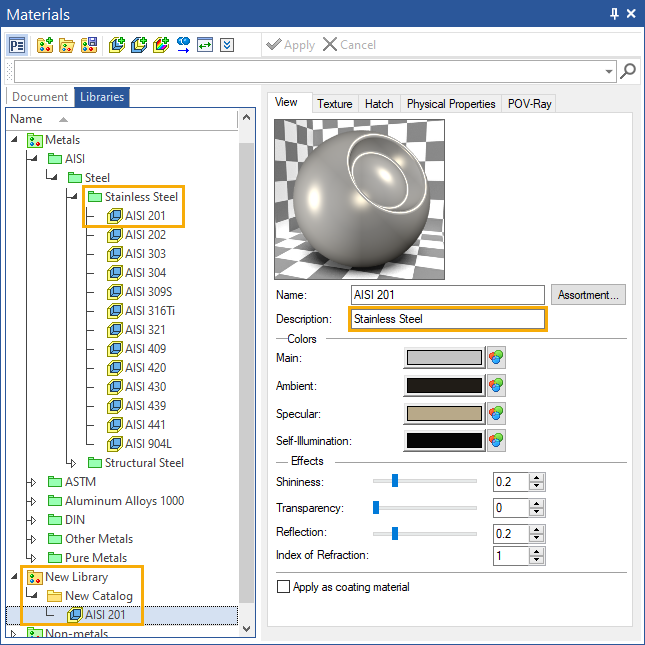
«Colors» Group

This group combines parameters defining characteristics of material’s color. To specify the color for one of the parameters, it is required to click into the color rectangle and use the standard mechanism for color selection.
Main. This parameter controls the color of the material lighted up by direct light. This is a base color of the material.
Ambient. This parameter controls the color of the material lighted up by dispersive light. It significantly affects the color of the material’s surface since at the given moment of time only a small portion of object is subject to the action of direct light.
Specular. This parameter controls the color of blinks that appear on the surface of object. The brighter the color, the more intensive the blink is.
Self-illumination. This parameter controls the intensity of the light radiated by the material. If the material does not radiate the light, the black color is specified.
«Effects» Group
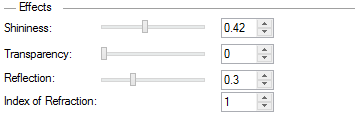
This group of parameters allows us to customize the following optical characteristics of materials:
Shininess. This parameter controls the power of reflection of light sources on object’s surface. It is specified as a single number that can range between 0 (minimum) and 1 (maximum). Large values create the appearance of smoother and shinier material whereas the decrease in their values imitates dull surfaces.
Transparency. This parameter controls the value of transparency of the object’s surface. It changes between 0 (nontransparent surface) and 1 (totally transparent surface).
Reflection. This parameter controls the value of the specular reflection of the material. It is specified as a number in the range between 0 (reflections of surrounding objects will not be shown on the material’s surface) and 1(entire reflectivity of the material is provided).
Index of Refraction. This parameter characterizes the deflection of light rays as they pass through the transparent material. Using the index of refraction you can set the value of this parameter for a transparent material. This option is taken into account when generating photorealistic images.
If the Apply as coating material parameter is enabled, the material is applied as a cover’s material and not as the basic material.
![]()
If a material belongs to a custom library, then the Assortment button is available near the material name input box.
This button is not displayed fro materials of the current document and materials belonging to standard system libraries.
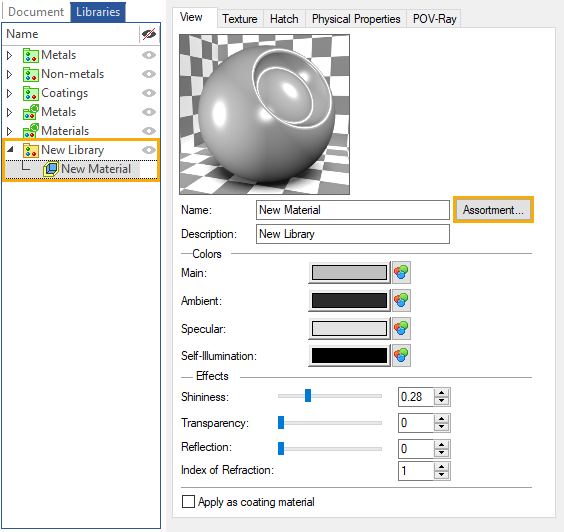
Pressing this button invokes the dialog window, where you can fill the material's structural shape name, structural shape designation, material grade and material specifications in separate input boxes.
The structure and layout of input boxes correspond to the GOST format of full material designation.
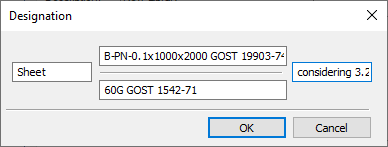
The data specified in this dialog gets lost, when adding the material into a document. When adding the material into product composition or setting as main material of the document directly from the library, the content of these input boxes is used in columns of product composition.