Options of 3D Fragments Insertion |
  
|
When inserting or editing a fragment, the following options are available in the parameters window:
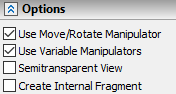
•Use Move/Rotate Manipulator. When the flag is set, the LCS manipulator is displayed, which is convenient to use to change the position of the fragment in the assembly. The values of the displacements are recorded in the parameters of the Transformations section.
•Use Variable Manipulators. If the flag is set, when editing a fragment, manipulators of external variables created in the fragment file are displayed.
•Semitransparent View. When the flag is set in the create and edit commands, the fragment is displayed in an edge view.
•Create Internal Fragment. When the flag is set, the fragment is saved in the assembly file. The link to the fragment will be internal.
If the inserted fragment contains embedded internal fragments, the flag will be set automatically, i.e. such a subassembly can only be inserted as an internal fragment.
Internal fragments cannot be created in T-FLEX DOCs integration mode.