Example of Exporting Values of Variables Using Report |
  
|
You can usually display information about the values of drawing parameters using the parameter files, created when exporting variables. But there is another mechanism for storing this information - the use of reports.
For example, you have a drawing with a set of numeric and text variables created.
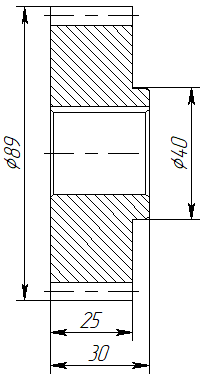
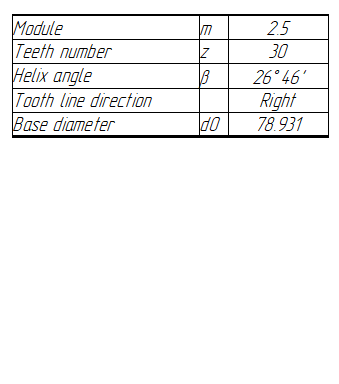
In the Report command, you can create a text template with the following content:
Parameters of cylindrical gear with helical teeth
Module = {m}
Teeth number = {z}
Helix angle = {$b}
Tooth line direction = {$n}
Base diameter = {d0}
Variable names are written in curly braces. Now you can save the report to disk to a file containing the following content:
Parameters of cylindrical gear with helical teeth
Module = 2.5
Teeth number = 30
Helix angle = 26°46'
Tooth line direction = Right
Base diameter = 78.931
As you can see, a text file is saved on the disk in the form in which it was created, but with substituted variable values.
Thus, you can save in any form information about the parameters of your drawing. Then you can use it to prepare some supporting documentation or as input for other programs.