Example Drawing Unfolding of Truncated Cylinder Using Report |
  
|
As a simple example of using the report mechanism together with the Animate command, consider the solution to the task of constructing a clipped cone unfolding.
To create the unfolding, a line tilted with respect to the vertical is created at the cylinder's end face. The line parameter (angle) is defined by the variable alpha. A horizontal line is constructed through the intersection point of the former line and the circle. A segment is constructed along the intersection line of the horizontal line and the side outline edge of the cylinder. Its length is read into the variable Length by means of the get function.


Additionally, a report template was defined in the document for saving the values of the variables alpha and Length. After that, the entire drawing was animated by varying the value of the variable alpha. In the course of the animation, the variable values were output to the report.
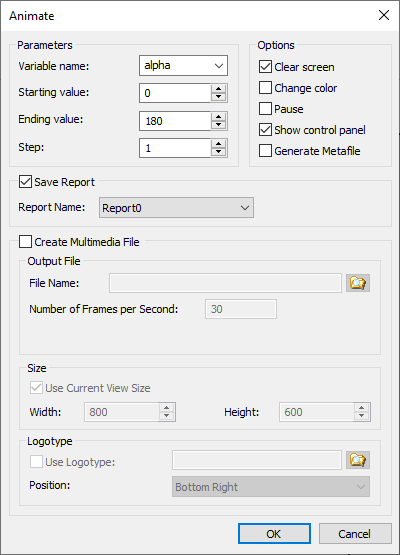

Based on the generated report, a database was created in Excel, which was later used for creating a function in T-FLEX CAD defining the unfolding contour.
Report (the file Report0.rep):
0 81
1 80.9957
2 80.9826
3 80.9609
…
179 24.0043
180 24
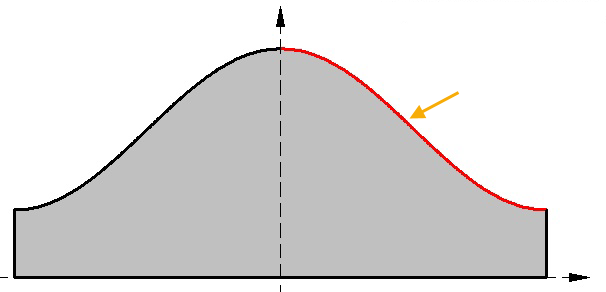
Function on the basis of database
The result of creating can be viewed in the Examples library (file Additional resources\Text report\Unfolding.grb).