Copy, Duplicate or Adopt Variables |
  
|
Copying of variables allows to copy selected variables to clipboard and then insert them into any document.
Duplication of variables allows to create copies of the selected variables in the current document.
Adoption of variables allows to use variables from another document in the current document and keeps the link between them.
The T-FLEX CAD makes it possible to copy variables from one document to another with the help of the clipboard.
For copying one variable to the clipboard it is necessary to select it in the table of variables with the help of ![]() , and after that call the Copy command:
, and after that call the Copy command:
|
<Ctrl>+<C> |
Edit > Copy |
For inserting the already copied variable, the Paste command is used:
|
<Ctrl>+<V> |
Edit > Paste |
If the document to which the insertion is carried out already contains a variable with the same name as the inserted one, a corresponding message is displayed with a proposal to replace the current value of the variable with a new one.
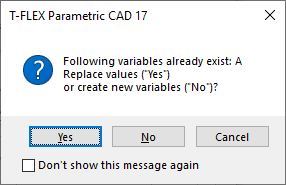
The commands of copying/insertion can be also called from the context menu for the variable:
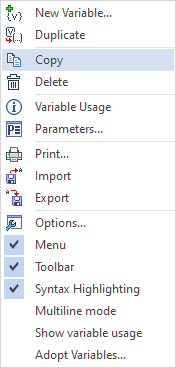
Any variable can be duplicated using the Duplicate Variable command:
|
<Ctrl>+<D> |
Variable > Duplicate |
After calling the command, a new variable will be created in the variable editor, completely similar to the duplicated one. The corresponding index will be added to the name of the new variable.
See Also: