Units of Variable Value Measurement |
  
|
Specifying the units of a variable is optional, when creating a variable or using a variable. It is rational to use variable units for internal calculations in the variable editor, as a way to simplify engineering calculations inside CAD. If the variable determines the size of the model, then you need to remember about the document unit of measure (specified in the Document Parameters) and unnecessarily do not use units other than those common for the document.
You can specify the unit of measurement for a variable by selecting the desired unit of measurement from the list provided in variable parameters dialog.
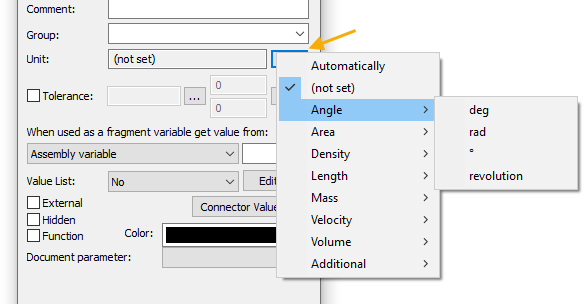
Or in a special column of the units variables editor. To call the list of unit of a variable, press ![]() in the Unit column of the variable.
in the Unit column of the variable.
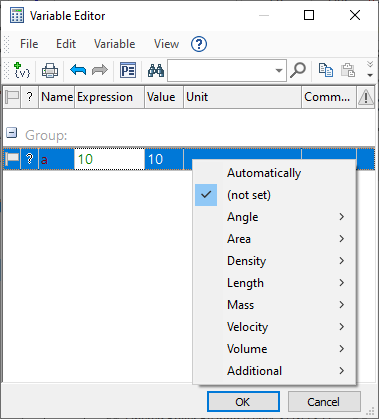
In addition to a specific unit of measure, there are also options Automatically and (not set).
Not set. The default is when no unit is specified for the variable.
Automatically. The unit of the variable will be determined from the expression. If a unit of measurement is not specified in the expression, or variables with an unspecified unit of measurement are used, then the unit of measurement of such a variable will remain unset.
In the Expression field, you can specify the unit of measure when performing calculations. The expression will be calculated based on the unit of measurement, and the value will be converted to the unit of measurement of the variable. The unit of measurement is indicated by an abbreviation.
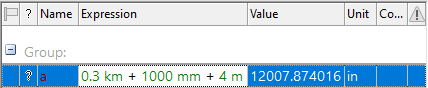
If the abbreviated designation of the unit of measurement contains additional characters, for example "/", then it must be enclosed in parentheses.
![]()
If the units of measurement of the variable are defined as Automatically, and the expression contains a unit of measurement or contains variables with the specified units of measurement, then the unit of measurement of the variable will automatically be set to some unit of measurement. This will indicate that the unit of measurement for the variable is assigned automatically.
![]()
If the Automatically option is specified for the unit of measure of the variable, but the expression does not contain the specified units of measure (or variables with the specified units of measurement), then the unit of measure of the variable will remain unset.
If the variable determines the size of the model, then changing its unit of measurement will change the geometry of the model.
Expressions containing units of measurement can be written in all value entry fields that support working with variables. You can also specify units of measurement via the context menu.
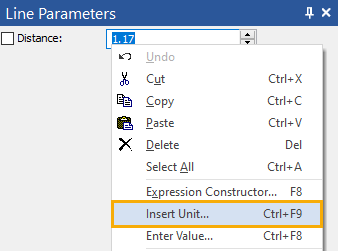
Units are supported in the variable expression syntax. The unit of measurement in the expression is specified by the abbreviated name, using Latin or Cyrillic letters. If the name contains symbols "/" or brackets, then it must be enclosed in parentheses. When calculating the values of expressions, where possible, unit conversion is used.
An additional item Insert unit of measurement has been added to all input fields for values that support working with variables. When called, a menu with a list of units of measurement appears.
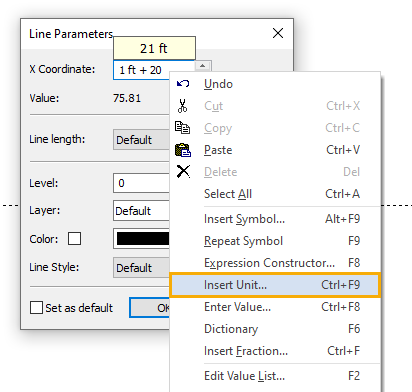
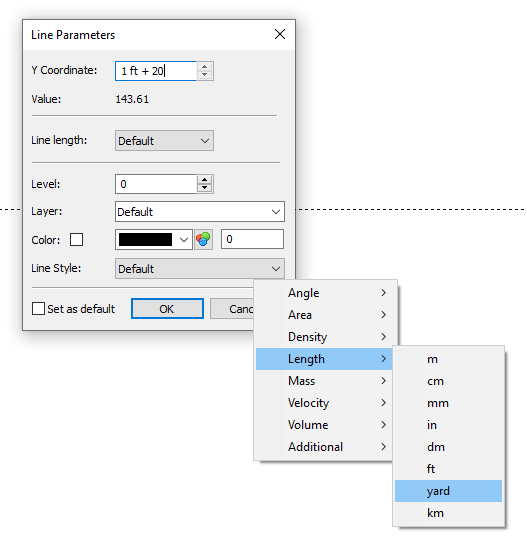
The selected unit is added to the expression.
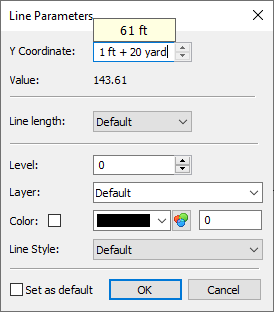
When calculating the values of expressions, the compatibility of the units of measurement is checked. In case of non-compliance, the system issues a warning message in the diagnostic column.
When using variables for which the unit of measurement is specified as the parameters of the model elements, automatic conversion of the value to the model units is used.
See Also: