Hidden Variables |
  
|
If there are many variables in a document you can hide some of them for convenience. In order to hide a variable, enable the Hidden checkbox in its parameters dialog.
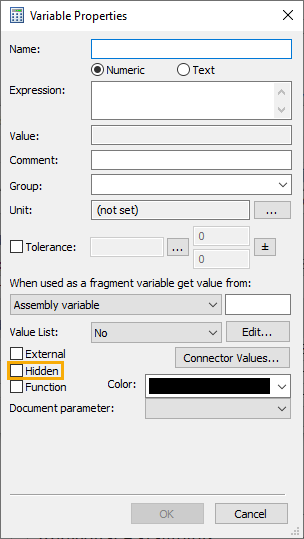
Hidden variables are not displayed by default in the window of the variables editor and windows of other T-FLEX CAD dialogs dealing with the variables. Thus, it is possible to hide various auxiliary variables.
All standard prototypes of T-FLEX CAD documents already contain a set of hidden variables providing automatic link between the content of the drawing title block and the BOM data. In other words, the values of these variables are displayed in corresponding cells of title block and in corresponding columns of BOM product compositon.
When working in the variable editor you can anytime switch between the default display mode, where the hidden variables are not displayed, and the mode, where all variables are displayed, including the hidden ones. ![]() Show/Hide hidden variables button available in the editor toolbar is used for switching between these modes. The status of the button is synchronized with the status of the Show Hidden Variables checkbox in the editor option dialog.
Show/Hide hidden variables button available in the editor toolbar is used for switching between these modes. The status of the button is synchronized with the status of the Show Hidden Variables checkbox in the editor option dialog.
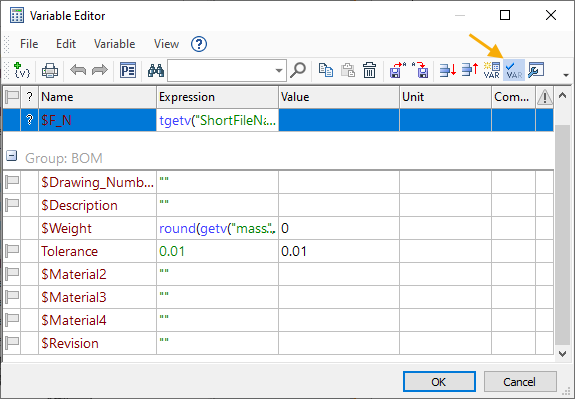
See Also: