Labels of Measurement Results |
  
|
Labels are small call-outs in 3D scene with brief information about the parameters of measured objects. For some measurements, the labels contain explanatory graphic elements.
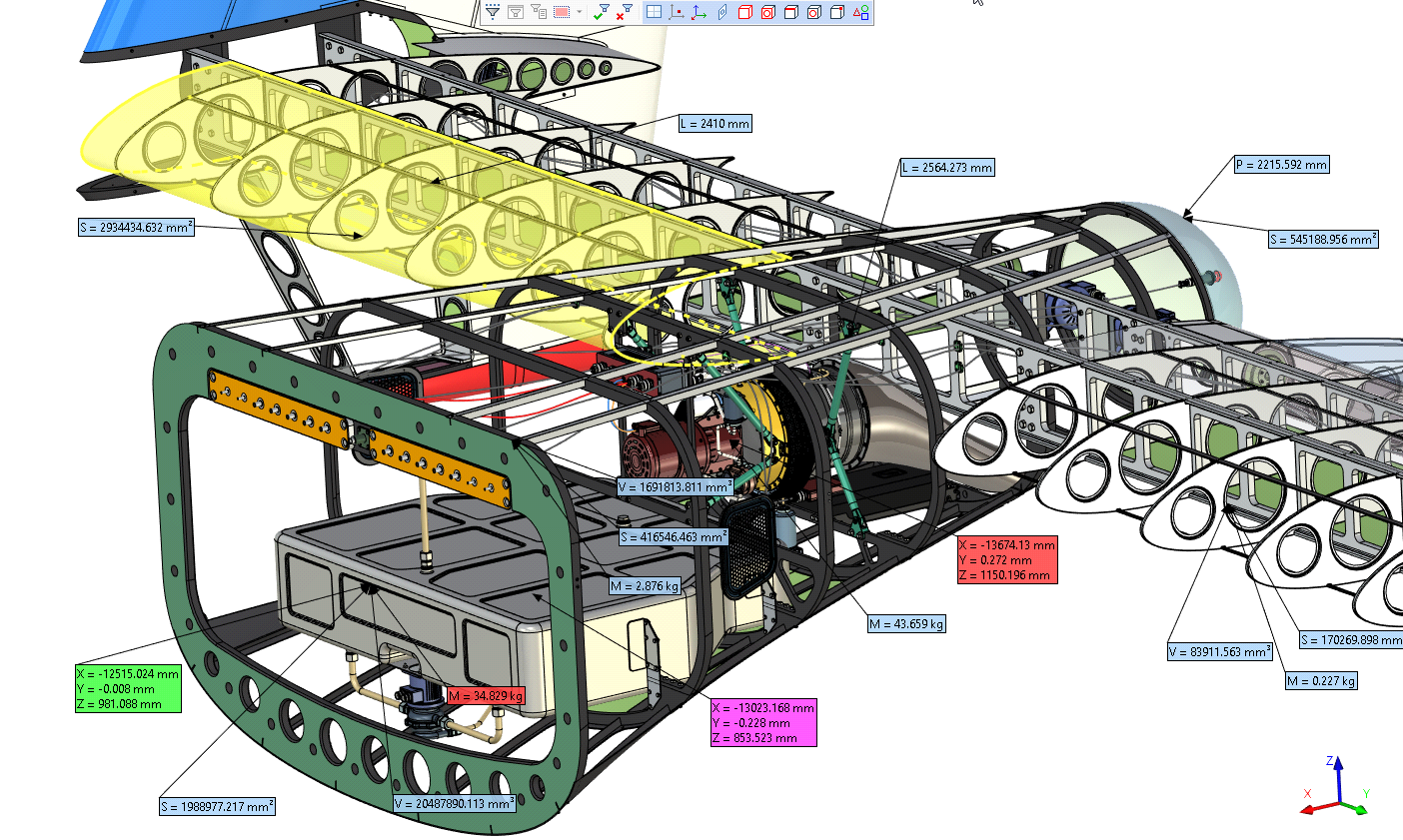
In order to display labels, enable the Show labels checkbox at the bottom of the Measure section of the ![]() Measure command's parameters window.
Measure command's parameters window.
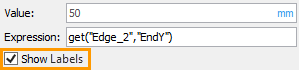
If this checkbox is enabled, the labels are displayed in 3D scene for parameters selected in the list of measurement results. Some parameters do not support labels. Labels are not available in 2D windows.
If a relation between elements is selected in the list of results, then, in addition to the label of such relation, separate labels are displayed fro each of the elements containing the parameters the relation is based upon.
By default, when you select multiple parameters in the list of measurement results using <Ctrl>+![]() or <Shift>+
or <Shift>+![]() , each parameter has its own label. If you enable the Merge Labels checkbox located above the list of results, then all of the selected parameters will be displayed in one common label.
, each parameter has its own label. If you enable the Merge Labels checkbox located above the list of results, then all of the selected parameters will be displayed in one common label.
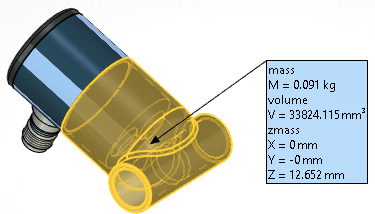
See Also: