Save Measurement Results in 3D Model Tree |
  
|
The ![]() Measure command allows saving results in 3D model tree. To do this, select the desired parameters in the list of measurement results and activate the following automenu option:
Measure command allows saving results in 3D model tree. To do this, select the desired parameters in the list of measurement results and activate the following automenu option:
|
<S> |
Save Measure Result |
Measurement result can be saved only for those parameters, that support labels display. If the Show Labels checkbox is disabled at the moment of saving, then the labels will be created automatically.
Then finish the input with confirming changes, using the following automenu option:
|
<Ctrl>+<Enter> |
Finish input |
The object of the Measure Result type will appear in the 3D model tree.
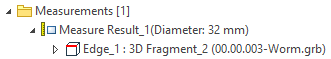
System names and values of parameters selected in the list of results at the moment of saving are displayed in parentheses after the name of such object. The labels of such parameters do not disappear after exiting the command. In order to hide them, hide the measure result in the tree. Inside this object there are links to the measured objects.
Only one object of the Measure Result type can be created in one session of working with the command, but this object may be based on multiple measured parameters.
See Also: