Quality Control of All Documents in Folder |
  
|
Beside check of the current document, it is possible to run a quality control script for all T-FLEX CAD documents in a user-specified folder, using the ![]() Run Script for Folder command, which is available in the toolbar of the
Run Script for Folder command, which is available in the toolbar of the ![]() Quality Control window and in contextual menu of a script. The standard folder selection dialog appears upon calling the command. Specify the desired folder and confirm the selection, in order to launch the check. Results of the check will be displayed in the Results folder individually for each document.
Quality Control window and in contextual menu of a script. The standard folder selection dialog appears upon calling the command. Specify the desired folder and confirm the selection, in order to launch the check. Results of the check will be displayed in the Results folder individually for each document.
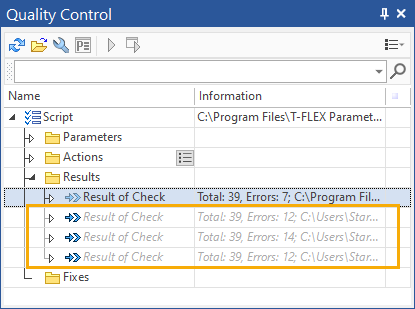
Documents to be checked this way do not need to be open.
Gray color of a result means that the corresponding document is not currently open. In order to Open Linked Document, you should use the command of the contextual menu. Other commands in menu allow to Fix, Save, and Close the selected result.
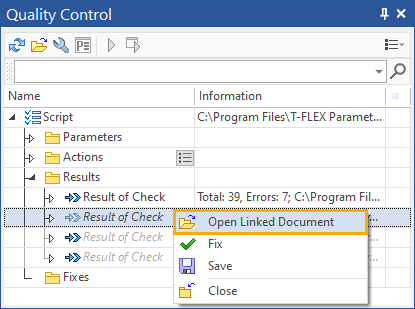
Upon calling the Fix command, the corresponding document will opened and edited automatically in order to eliminate the detected errors, if possible. In order to save the changes, you will have to save the document manually. The results of the fix are displayed in the Fixes folder individually for each document.
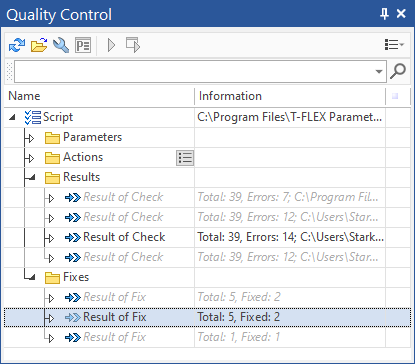
Beside the specifics described above, the quality control of all documents in a folder is performed in the same way, as for the current document.