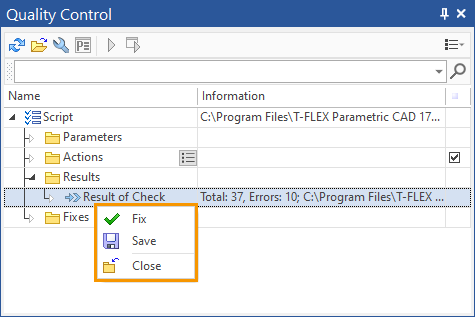Quality Control Window > Results |
  
|
After the running a script, the results of all performed actions are displayed in the Quality Control window in the Results folder. If an action of the script passed a satisfactory check, the result is marked with ![]() . If deviations were found during the check, then it marked with
. If deviations were found during the check, then it marked with ![]() .
.
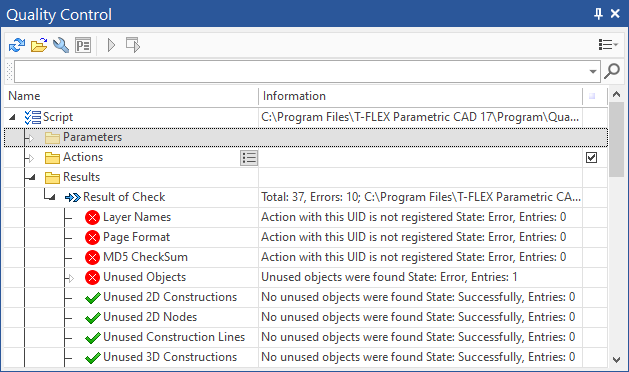
Some of the results can be expanded. They contain links to model objects to which you can apply the basic commands of the contextual menu.
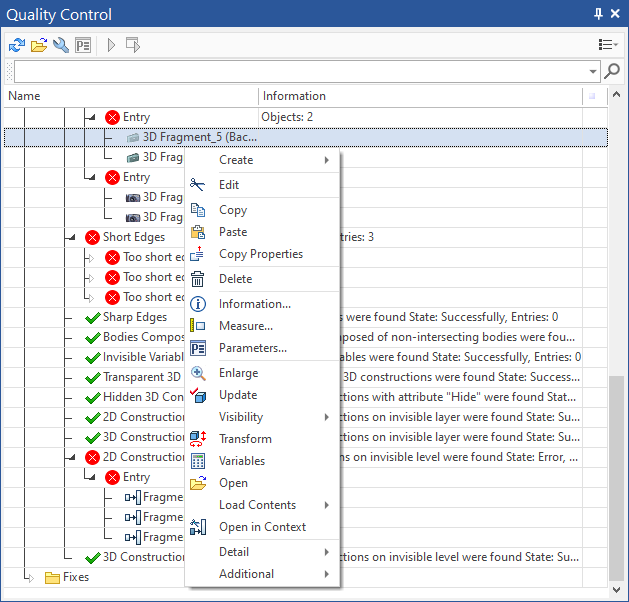
Clicking a result with ![]() invokes the contextual menu that allows you to Fix detected errors, Save the result in the *.tfqmr format, or Close the result. When you click Fix, the fix results appear in the Fixes folder.
invokes the contextual menu that allows you to Fix detected errors, Save the result in the *.tfqmr format, or Close the result. When you click Fix, the fix results appear in the Fixes folder.