Quality Control Window |
  
|
To work with quality control tools, a special tool window is provided:
Icon |
Ribbon |
|---|---|
|
Get Started > Options > Tool Windows > Quality Control Tools > Quality Control View > Window > Tool Windows > Quality Control
|
Keyboard |
Textual Menu |
<Shift>+<F9> |
Customize > Tool Windows > Quality Control |
It allows to open a quality control script, customize its parameters, enable necessary actions, run script and view the check results.
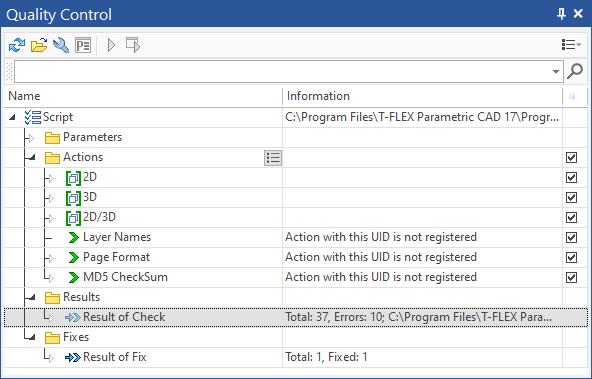
Open quality control script is displayed as a tree structure. Any script has 4 subfolders:
The following columns are available in the window.
•Name
Contains names of scripts, actions, results and other objects.
•Information
Contains an explanatory comments on actions, values of parameters, information on check results and fixes.
•Selection
When running the script, the system performs only those actions, whose checkboxes are enabled in this column.
The following commands are available in the toolbar of the window:
![]() Update
Update
![]() Open Script
Open Script
![]() Settings (opens the Quality Control tab of the system options dialog, in which you can set the path to folder with scripts, as well as select the default script and activate/deactivate its loading on CAD start)
Settings (opens the Quality Control tab of the system options dialog, in which you can set the path to folder with scripts, as well as select the default script and activate/deactivate its loading on CAD start)
![]() Script Parameters
Script Parameters
![]() Run Script
Run Script
Last two commands mentioned above are also available in the contextual menu, which can be invoked by clicking an open script with ![]() . The menu also allows to
. The menu also allows to ![]() Close the script (closing a script removes it from the
Close the script (closing a script removes it from the ![]() Quality Control window) or
Quality Control window) or ![]() Save the script under a different name.
Save the script under a different name.
Moreover, the search bar is available below the toolbar similar to the search bars in other tool windows.
Topics in this section: