Export Exploded View Scenario |
  
|
Calling the command:
Icon |
Ribbon |
|---|---|
|
Exploded View > Output > Export Scenario |
Keyboard |
Textual Menu |
|
|
The command allows to export exploded view scenarios to *.wrl, *.x3d, *.pov, *.u3d, *.pdf, *.gltf formats.
A scenario to be exported should be selected prior to calling the command. It is selected in the Exploded View Scenario drop-down list, which is located in the Exploded View tab of the ribbon. The tab can be invoked by calling the ![]() Exploded View command.
Exploded View command.
The window Export Scenario appears after the command calling.
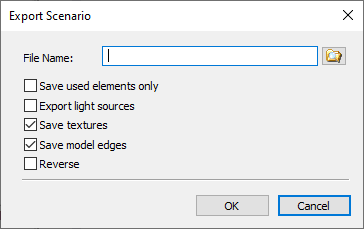
File path is displayed in the File Name field. You can select filename, its path and file format using button ![]() . Below there are following flags:
. Below there are following flags:
•Save used elements only. All elements that are not used in the scenario will be not included in the file, when the flag is active.
•Export light sources. Light sources are included in the file.
•Save textures. The objects textures will be saved to the file. Otherwise they are not saved and the material of the object will be displayed instead of them.
•Save model edges. Model edges are saved when the flag is set. The flag is enabled only for *.wrl and *.x3d formats.
•Reverse. The scenario will be exported in the reversed direction.