3D Connectors Usage |
  
|
The 3D connector is a LCS, which is assigned named values. Named values contain information (variable values) that the 3D connector must pass to the 3D fragments connected to it. For example, among the bolt fragments included in the library of the standard T-FLEX CAD elements, 3D fragments containing data about the current diameter of the bolt were created. Upon snapping the fragment-nut (from the same library) to such 3D connector, the nut diameter will be automatically replaced with the value taken from the 3D connector.
For more information about 3D connectors, see the 3D Connector section.
Example of working with 3D connectors
As mentioned above, when connecting a 3D fragment (for example, a washer) to the 3D connector of another 3D fragment (for example, to a bolt), the diameter of the washer will automatically be assigned a value read from the 3D connector. For successful automatic connection of variables with the 3D connector, certain conditions must be met:
1.The 3D connector should be assigned named values. The names of these values will later be the link between the variables of the 3D fragment having a 3D connector (bolt) and the variables of the connected 3D fragment (washer).
It is recommended to set semantic names for the named values of the 3D connector, adhering to the same naming rules in all 3D models. This will simplify the establishment of connections between the values of the connector and the external variables of the fragments attached to it.
For example, a named value of DiameterOuterMetricThread can be set for a bolt, from which it can be understood that we are talking about the nominal diameter of the outer metric thread (this diameter is regulated in the bolt by the variable "d")...
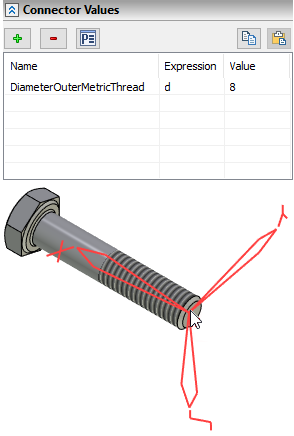
If necessary, you can also set associative elements and insertion rules (see the 3D Connector section).
2.Since the inner diameter of the washer (variable "d0" of the washer) must take the value of the outer diameter of the bolt (variable "d" of the bolt), a named value corresponding to the value of the mating 3D connector, i.e. DiameterOuterMetricThread, must be set for the corresponding variable washer ("d0"). You need to set the value name for the variable in advance in the fragment file in the variable editor by changing the variable parameters.
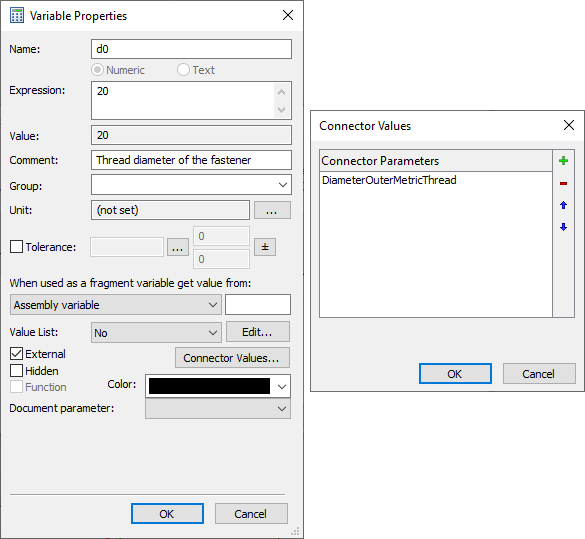
The result should be the following connection:
|
3D Connector value in the LCS command |
3D Connector value in the Variable Editor |
Bolt |
DiameterOuterMetricThread |
- |
Washer |
- |
DiameterOuterMetricThread |
3.When inserting a 3D fragment of the washer, you need to select the 3D bolt connector. The variable "d0" of the washer is automatically assigned the value of the variable "d" of the bolt immediately after selecting the 3D connector. The geometry of the 3D fragment of the washer is recalculated according to the new value of the variable "d0".
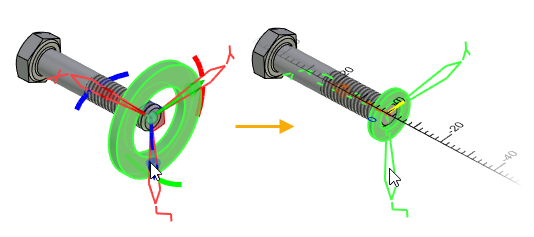
An example of creating and using 3D connectors is also described in Lesson 4: Library Item Creation in the Parameterization section of the T-FLEX CAD tutorial.