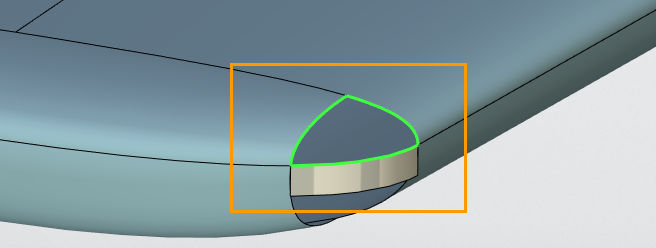Area Filling |
  
|
The command has a new dialog style. All selected edges are displayed in the editable list. For each edge, you can define the type of the conjunction of surfaces (boundary condition): G0, G1, G2. By default, the G2 conjunction is created. The To All button enables you to set the selected type of boundary condition for all other edges.
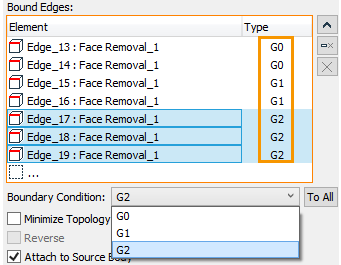
You can analyze the smoothness of the transition between surfaces by using the Surface Curvature command, which displays the change in surface curvature.
|
|
G1 is set for all edges |
G2 is set for all edges |
The pictures show that the curvature jumps under the boundary condition G1. And under the boundary condition G2, the curvature function has no discontinuities (except for places that were obtained using other operations: smoothing, contour extraction, etc.).
Now you can create a filling surface between edges of different bodies using the command. This simplifies the creation of connecting surfaces between bodies and extends the capabilities of surface modeling.