Offset Surface |
  
|
A new Offset Surface command added. You can call the command from the Ribbon. Previously, such functionality was in the Shell command with some restrictions on the choice of faces of solids, now it is a separate command with more features without previous restrictions. It is located in the Special group in the drop-down list of surface commands.
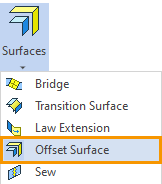
This command allows you to construct a surface consisting of a set of faces equidistant to the selected ones. The offset of each face relative to the original face may differ. You can set the offset value for each face or group of faces in the parameters or using the draggers in the 3D scene.
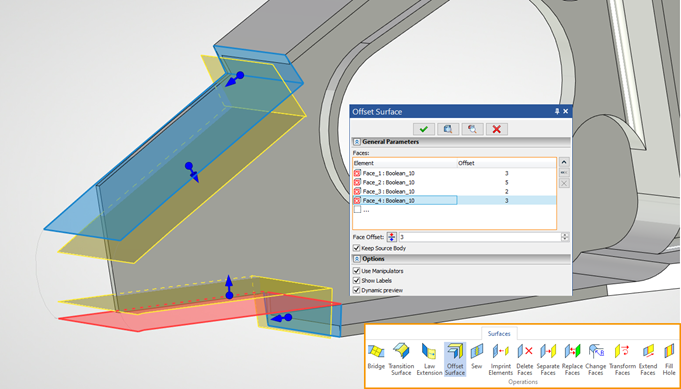
A new dialog allows you to manage the set of selected items: remove them from the list, add them, and separately edit parameters for each item or group of items.