New Local Section View Command |
  
|
You can now use the new Local Section View command instead of the cumbersome old local section creation mode of the 2D Projection command.
The new command provides only the section-related tools, without the rest of the parameters and controls common for 2D projections of all types.
The command can be called from the ribbon or via keyboard separately from the main 2D Projection command.
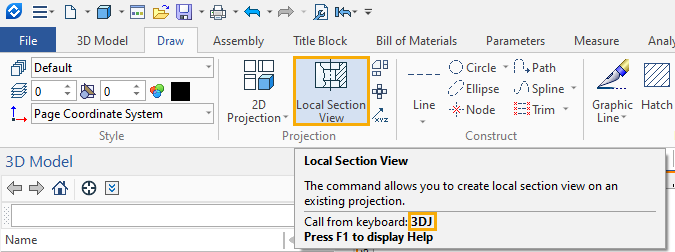
The command has two modes: Within Projection and Application.
This mode is active by default, upon calling the command. It replaced the mechanics of creating local section views within the main projection, which were previously introduced in the 17.0.70.0 release of the T-FLEX CAD. A section created in this mode is a part of a main projection.
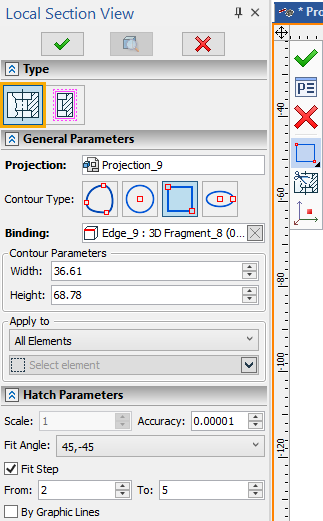
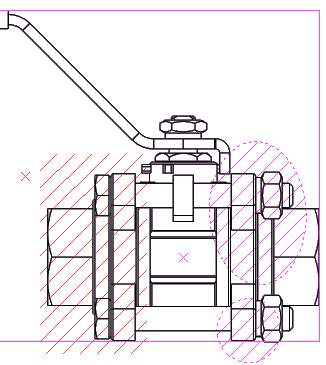
Upon creating a new local section, it is assigned hatch parameters set in the parameters of its parent projection. You can edit hatch parameters in the command's parameters window, if necessary.
Hatch parameters displayed in the Local Section View command are not associated with a particular section. Instead, they're applied to the whole projection. So, changing hatch parameters in this command changes them in projection's parameters dialog and vice versa.
Parameters of local section view's lines are inherited from the parent projection.
The contour of the sectioned area is created in the process of creating a section. It can be a spline, circle, ellipse or a rectangle.
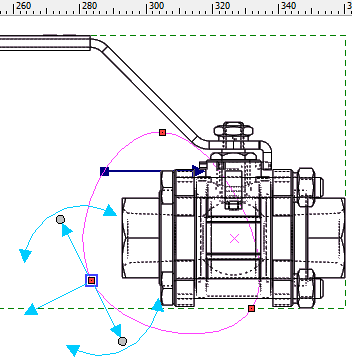
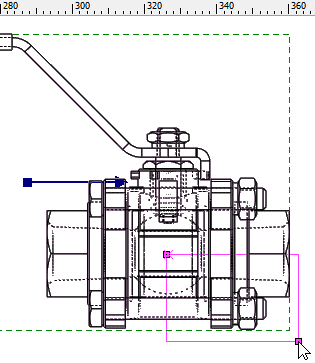
Local section views created within projection are displayed in the 3D Model Tree as child objects of such projection. The ![]() Edit command available in the contextual menu of local section view in the 3D model tree invokes the Local Section View command for editing the selected view. The editing is performed similarly to creation of a new local section view. The Edit Contour of Local Section View command available in the same menu invokes the Local Section View command for editing the selected view and activates its contour editing option.
Edit command available in the contextual menu of local section view in the 3D model tree invokes the Local Section View command for editing the selected view. The editing is performed similarly to creation of a new local section view. The Edit Contour of Local Section View command available in the same menu invokes the Local Section View command for editing the selected view and activates its contour editing option.
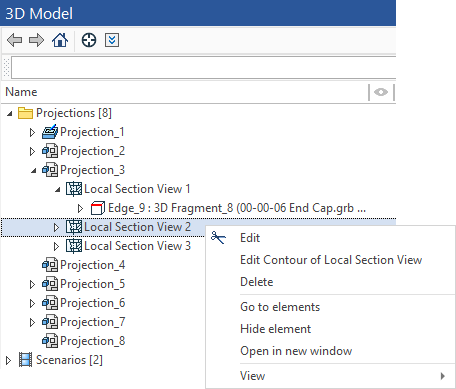
Moreover, commands for editing a local section view created within a projection are available in contextual menus of elements belonging to such view.
A local section created in this mode is a separate projection, which overlaps the main projection.
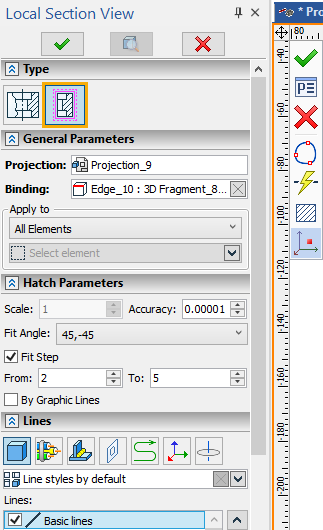
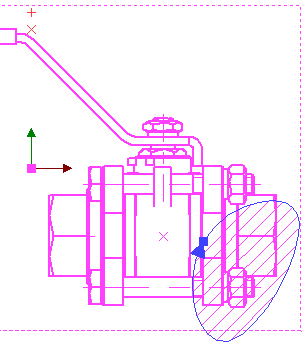
Upon creating a local section view, its hatch parameters are set to default and its lines parameters are inherited from parent projection. You can change them if necessary. Unlike the mode of creating local section views within projection, changing parameters for an application doesn't affect parameters of parent projection.
You can either create a spline defining contour of sectioned area in the process of creating a section, or use a pre-created hatch as a contour.
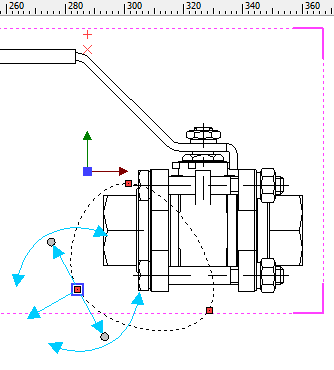
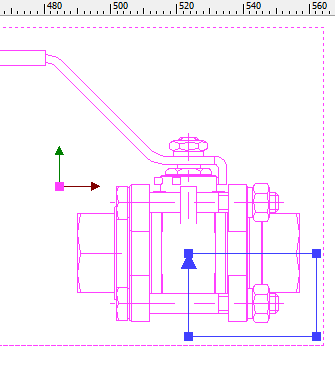
Local sections created in the application mode are displayed in the 3D Model Tree as separate projections of a special type. Contextual menu of such projections in the tree is the same as of other projections. The ![]() Edit command of the contextual menu invokes the Local Section View command for editing the selected view. Parameters dialog of a local section created in the application mode is also the same as of other projections. The editing is performed similarly to creation of a new local section view.
Edit command of the contextual menu invokes the Local Section View command for editing the selected view. Parameters dialog of a local section created in the application mode is also the same as of other projections. The editing is performed similarly to creation of a new local section view.
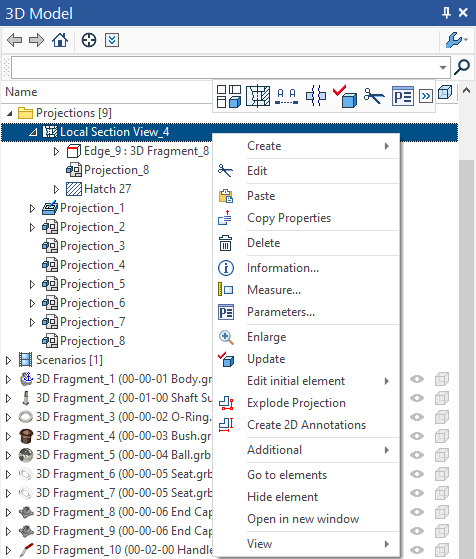
Topics in this section: