Paragraph-text |
  
|
The Create rectangle with offset option is added to the list of options applicable, when paragraph-text doesn’t fit in height of the rectangle:
|
|
Paragraph size parameters dialog |
The dialog invoked, when paragraph-text doesn’t fit in height of the rectangle, if the Ask option is applied in the paragraph size parameters dialog |
This option makes the system automatically create a new rectangle, when the text doesn't fit in the initial one. A new rectangle is positioned by defining offsets of one of the angles of a new rectangle in relation to one of the angles of the initial rectangle (Bottom Left, Top Left, Top Right, Bottom Right).
Following parameters are available:
•Snap to initial rectangle
An angle of the initial rectangle, which will define a position of a new one.
•Snap new rectangle
An angle of a new rectangle, which is positioned in relation to an angle of the initial rectangle defined above.
•Horizontal offset and Vertical offset
Offset of a new rectangle from the initial one.
•Width and Height of a new rectangle
By default, dimensions of a new rectangle are equal to dimensions of the initial rectangle. So, dimension values are displayed in these input boxes but can not be edited. In order to type in custom value, enable the checkbox located to the left side of a corresponding parameter's name.
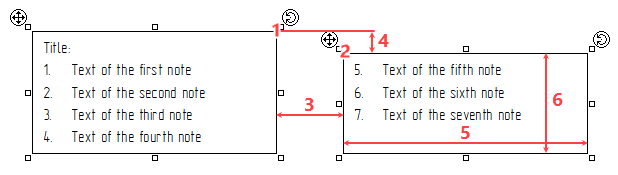
The result of creating a new rectangle with parameters shown on the previous image
1 - Top Right angle of the initial rectangle
2 - Top Left angle of the new rectangle
3 - Horizontal offset of the new rectangle from the initial one (40 mm)
4 - Vertical offset of the new rectangle from the initial one (-10 mm)
5 - Width of the new rectangle is defined by the width of the initial one (100 mm)
6 - Height of the new rectangle is defined by the custom value (40 mm)