Cropping 2D Projection |
  
|
Crop View automenu option is added to most projection types:
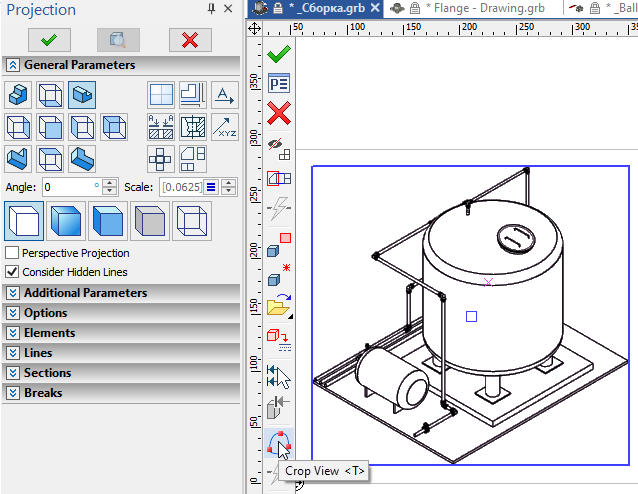
Spline creation command is launched upon selecting this option:
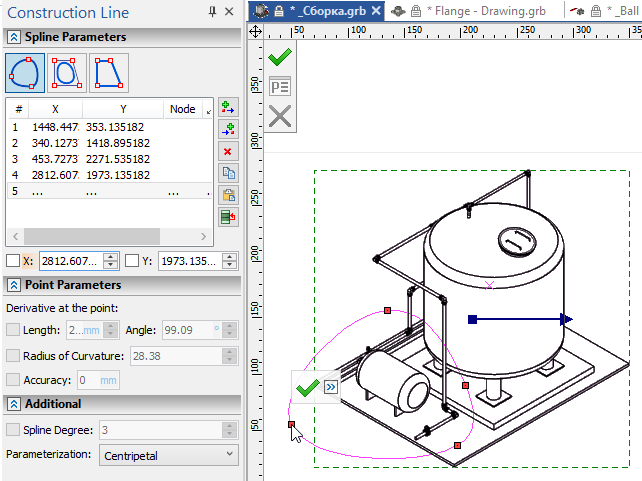
Upon finishing spline creation, the system returns to projection command and selects this spline as a view outline.
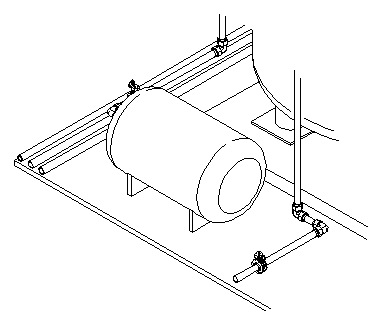
Use the following automenu option to cancel view clipping:
|
<Y> |
Reset view outline |
It can be used both, when creating a new projection, and when editing an existing one using the Edit option in projection's contextual menu.