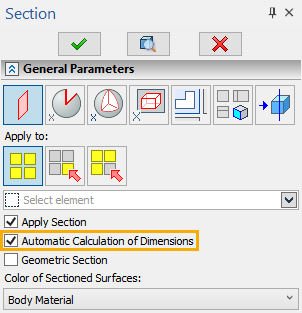3D Section |
  
|
The operation interface has been updated:
T-FLEX CAD 16 |
T-FLEX CAD 17 |
Upon applying a section it is now possible to choose between Section Color, Body Color and Body Material for sectioned surface visualization.
Options for quick rotation around X, Y and Z axes are added to the automenu.
When applying a section by plane angle, octant, or parallelepiped, it is possible to switch the direction using yellow arrow manipulators or the automenu option.
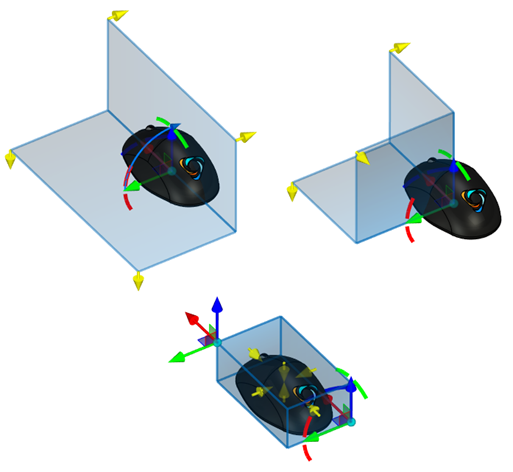
Added yellow ball manipulators, which allow you to change dimensions of a cutting plane, when creating a section by plane.
By default, the Automatic Calculation of Dimensions checkbox is enabled in command's parameters window. In result, when you select a 3D object defining the cutting plane, the dimensions of the plane automatically coincide with dimensions of the selected object. If you move the cursor over a dimensions manipulator and press ![]() , the manipulator will start following the cursor along one of the axes of the section's LCS, until you press
, the manipulator will start following the cursor along one of the axes of the section's LCS, until you press ![]() again. The dimensions of the cutting plane change in accordance with manipulator's position. The dimensions change symmetrically in both directions along the selected axis. After using the manipulator, the Automatic Calculation of Dimensions checkbox gets disabled automatically.
again. The dimensions of the cutting plane change in accordance with manipulator's position. The dimensions change symmetrically in both directions along the selected axis. After using the manipulator, the Automatic Calculation of Dimensions checkbox gets disabled automatically.
Dimensions of cutting plane are symbolic. They're used only for displaying the section in 3D scene, without affecting the result of applying the section. A model is cut by an infinite plane.