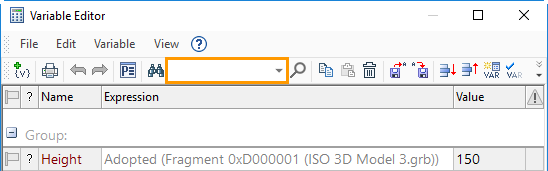Variable Editor |
  
|
The variable editor has become even more convenient. Now, when the wrong separator of the integer and fractional part is entered, it is corrected automatically. For each variable, you can specify a measurement unit, and the system automatically checks the correctness of measurement units in the calculated variables. Finding variables has become easier thanks to the quick search field. You can now borrow variables from other fragments directly from the editor.
New "Unit" Parameter
The Unit column was added to the variable editor.
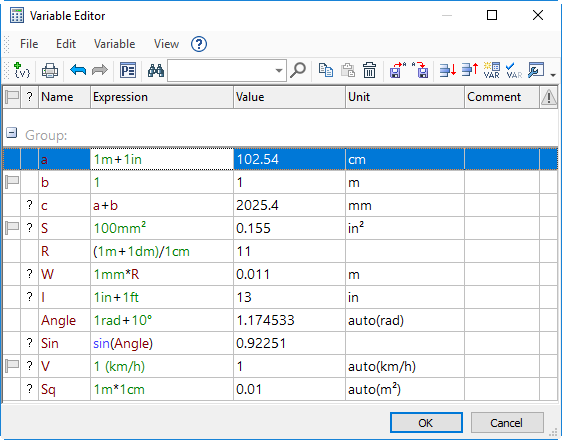
The column indicates the measurement unit for each variable. The following values are available: not set, Automatically, or a measurement unit. In the case of an Automatically value, the variable measurement unit is set according to the expression. For all the variables of previous versions, the parameter is set to not set. Clicking in the MU column field enables you to change the measurement unit of a variable using the context menu.
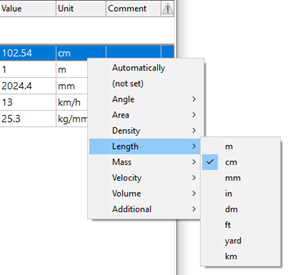
Support for working with measurement units was added to the syntax of variable expressions. The measurement unit in an expression is specified by an abbreviated name, using Latin or Cyrillic letters. If the name contains "/" or parentheses, it must be enclosed in parentheses. When calculating the values of expressions, the unit conversion is used, where possible.
The Paste the measurements unit item was added to all the value input fields, supporting variables. When you use it, a menu with the list of measurement units appear.
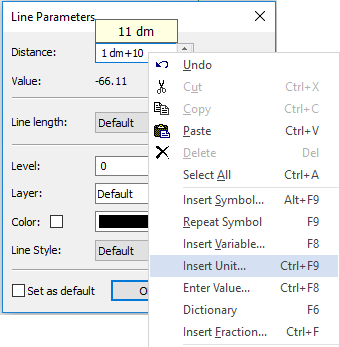
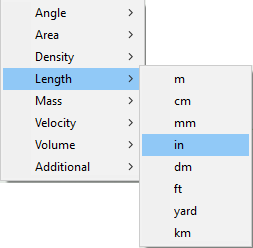
The selected measurement unit is added to the expression.
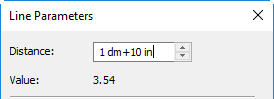
When calculating expression values, the compatibility of measurement units is checked. If there is a discrepancy, the system displays a warning message in the diagnostics column.
When using variables that have a measurement unit set as a parameter for model elements, the value is automatically converted to the model units of measurement.
Variables Borrowing
The Adopt Variables command was added to the variable editor. The command is called from the editor context menu.
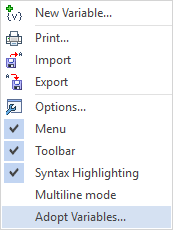
This command enables you to select a file from which you can select variables and databases to borrow. The command can be called from the context menu of the variable editor. When you call the command, a dialog appears where you should specify the variables and databases that you want to borrow.
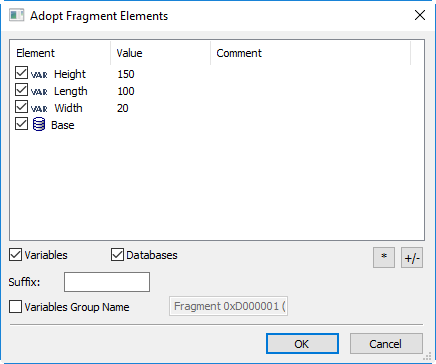
The values of the borrowed variables will depend on the values of the variables in the fragment from which they were borrowed. The file from which the variables were borrowed does not have to be inserted as a fragment in the assembly. Borrowed variables and databases will be marked as borrowed with the name of the source fragment.
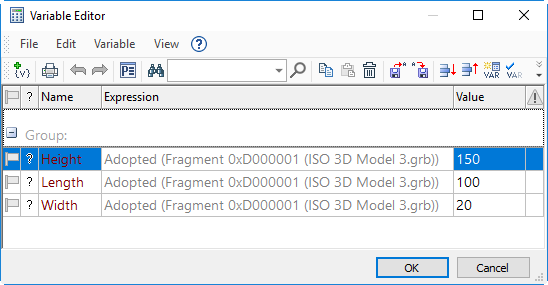
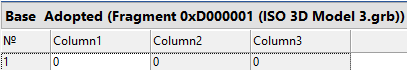
Separator Automatic Replacement
The automatic replacement of comma to a point as the decimal separator for the integer and fractional parts of a number was added. The separator in expressions must be a point. An algorithm that automatically corrects the user's error when writing expressions was added: if a comma was placed instead of the point separator, an automatic replacement will be performed.
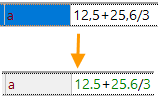
Quick Search For Variables
A quick search field was added to the variable editor. A search can be performed by any column of the variable editor: variable name, expression, value, etc.