Quality Control - Checking Models and Drawings |
  
|
A new tool for automatic design tool check and file security checks in secret enterprises was added: Quality Control. In a new window of the system, you can call a special extension file"*.tfqms " - a verification script that contains control methods and controlled parameters. Each company can develop its own verification algorithm or use a standard one.New172
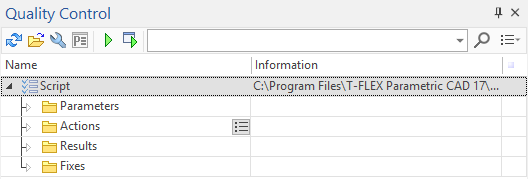
A special Quality Control window is used to display test results, set test parameters, load and execute test scripts. All actions for the checking of models depend on the scenario. The script can automatically check fonts, the thickness of lines, dimensions, technical requirements, absence of "adjusted dimensions" when the nominal value is corrected manually, absence of intersection of bodies, absence of model and variable recalculation errors, etc. In addition, the script can automatically check files for hiding confidential information, which is necessary for the security service. You can check for hidden texts, layers, and working planes, check for encrypted texts in element names, and check for "extra", unused structures.
New "Quality Control" Window
The Quality Control window is used for working with quality control scripts. The tree-view window displays the quality control script, enables you to run the script, and displays the result of the check.
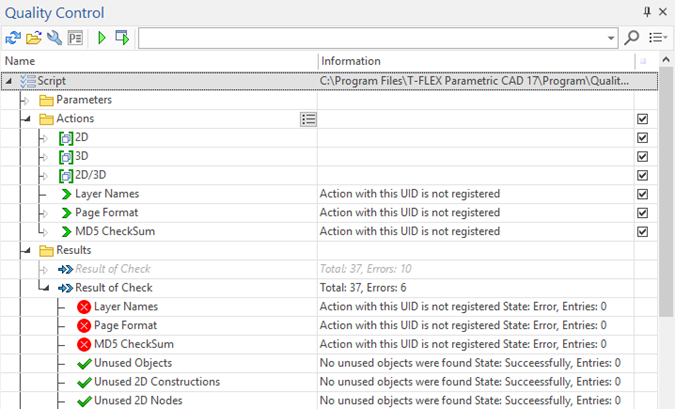
The following columns are available in the window.
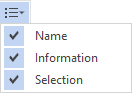
Name. Displays the name of the script, action, result, and any other script object.
Information. Provides an explanatory comment on the action, displays the result of the action and corrections.
Selection. The column contains a special field next to each action. Setting or removing the flag in the field determines whether the action will be performed or not.
The following commands are available in the window.
|
Update |
|
Open Script |
|
Settings |
|
Script Parameters |
|
Run Script |
|
Run Script for Folder |
A search is available. The search is similar to the search in other windows.
Quality Control Script
The quality control script is a file in the "* .tfqms" format where the test set is registered. This file is an XML program code for calling model validation methods through a special library based on the T-Flex CAD Open API.
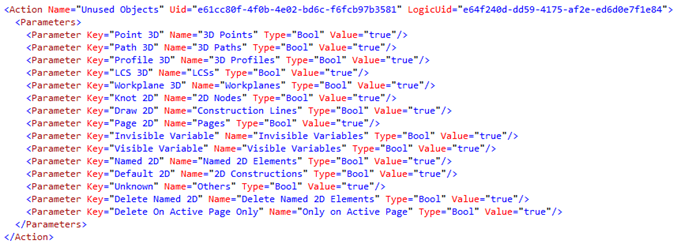
The standard quality control script can be independently expanded or adjusted by the user, or written again, taking into account the rules for calling the loaded library and displaying data in the Quality Control window.