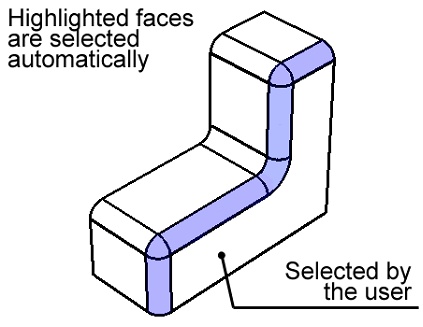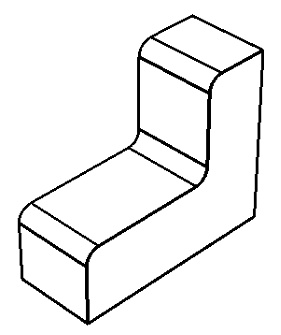Advanced Parameters of Deleting Faces |
  
|
Upon selecting the deletion method and the faces to delete, you can specify some advanced parameters.
When surfaces are deleted, one or several sets of new loops (of edges) can be created, surrounding the model voids. By default, the system will try to process all those loops simultaneously, as part of processing the model. In the process, the capping surface is being formed that is passing through all loops (that's a ruled surface). However, in some case,s it is necessary to make separate capping surfaces for each loop.
The option Independent loops accounts for this.
The effect of this option can be demonstrated on the example of a hole with two chamfers. Suppose, the surfaces of the hole and both chamfers are being deleted. In the course of the command, the faces of the hole are deleted, and two loops come into play (the upper and the lower loops), bounding the void introduced in the body.
Original model |
Intermediate stage |
If the option Independent loops is turned off, the system unites the two loops in order to close voids, which results in another hole of a larger diameter than the original one. Instead, with the option "Independent loops" turned on, the system processes each loop separately, which in this case results in capping each with a flat surface. The hole completely disappears.
Independent loops Off |
|
When using the Independent loops option, a situation can occur when two or more bodies are produced by the operation, instead of one.
Original model |
|
Independent loops On |
The option Select blend edges is provided specifically for the cases of deleting faces created by blending. When deleting blends, one often needs to delete, besides the particular blend face, also some other faces in order to correctly cap the voids introduced in the model.
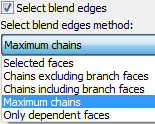
Moreover, sometimes it is necessary to delete all blended faces adjacent to some flat face. Of course, you could select such faces manually; however, more convenient is to select just the flat face. This lets the system automatically select the blend faces to delete. Such automatic selection of faces insures the model parametric behavior through changes in the number of blend faces, maintained by the system.
The option Select blend edges method tells the system which faces to select and delete automatically. There are several ways of selecting blend faces.
Selected faces
The system will attempt to delete only the faces that were explicitly selected by the user.
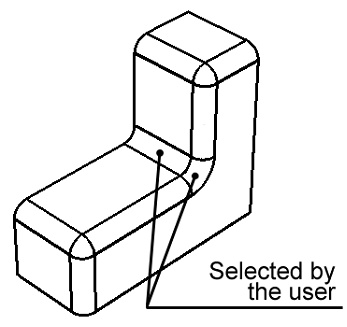
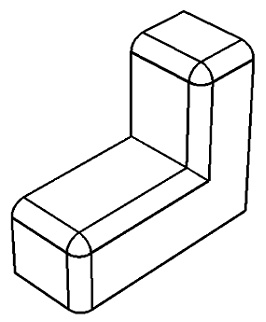
Chains excluding branch faces
A smooth sequence of blend faces will be automatically selected for deletion. The sequence extends up to the faces at which the chain branches into several chains of blend edges (up to branching faces).
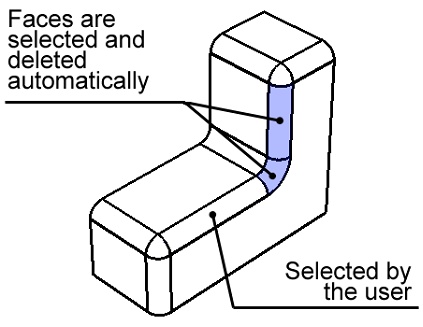
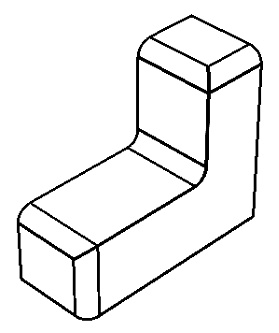
Chains including branch faces
A smooth sequence of blend faces is automatically selected, extending up to and including the branching faces.
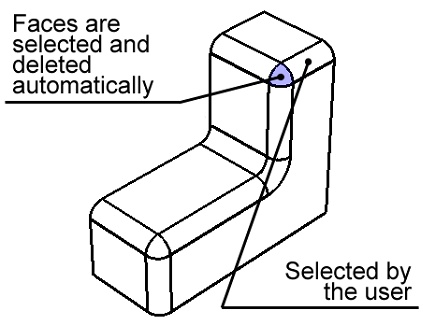
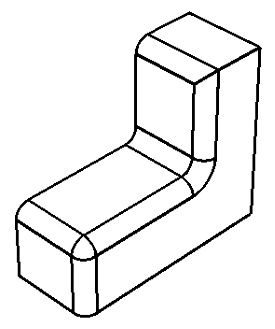
Maximum chains
A smooth chain of as many blend faces as possible is selected automatically.
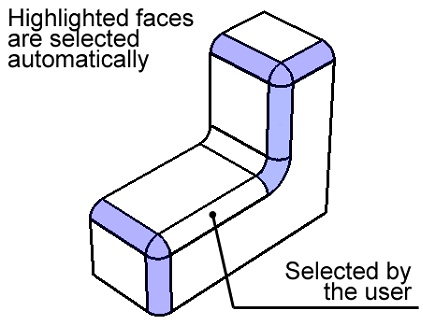
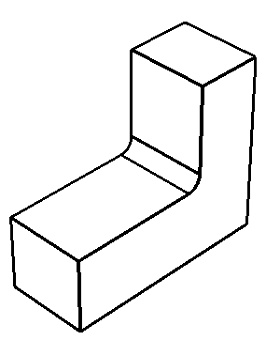
Only dependent faces
Only those blend faces are selected automatically that are dependent on the faces selected by the user. The user-selected faces themselves are not deleted.