Include Fragments in Product Composition |
  
|
Calling the command:
Icon |
Ribbon |
|---|---|
|
Bill of materials > Product composition > Included Fragments |
Keyboard |
Textual Menu |
<BI> |
Tools > Report/Bill of materials > Included Fragments |
This command is intended for more visual control of the way to include document fragments in any specification or report created based on the product composition. You can change the value of the Included Fragments parameter by calling the fragment parameters window.
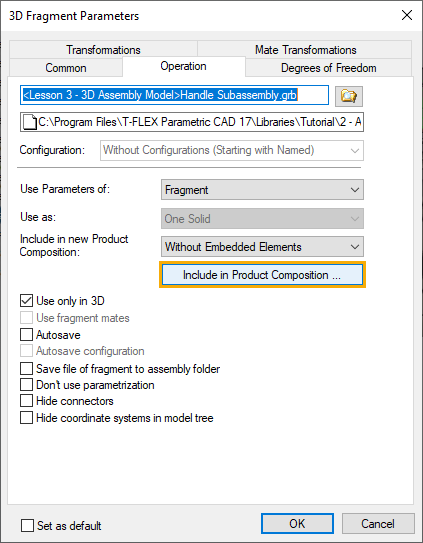
If the inclusion value is taken from the Include in new Product Composition field when inserting a fragment, then it is displayed in square brackets in the dialog.
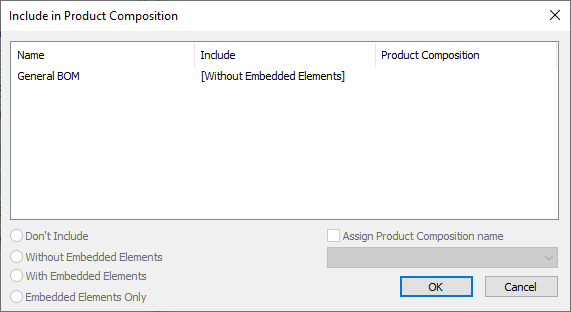
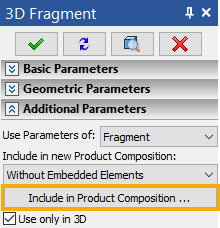
The Include in Product Composition window from the parameters of the 3D fragment contains 2 buttons - OK and Cancel. If there are default values in the dialog (in square brackets), then when you click OK, these values are applied and are no longer default values.
However, with a large number of fragments, the method of inclusion in product composition from the fragment parameters takes a lot of time. Using this command, you can quickly and visually view/change the mode of enabling a fragment (several fragments).
When the command is called, a dialog box appears on the screen containing a list of product compositions and a list of fragments. When you select <New Product Compositions> from the drop-down list, the specified inclusion parameters will be used for new product compositions.
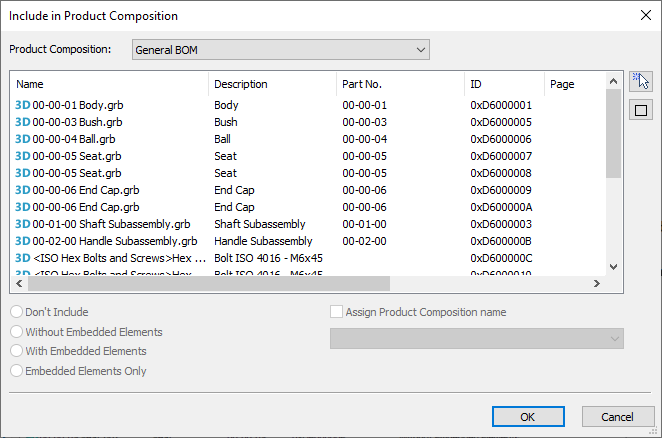
Using Assign Product Composition name parameter you can select a product composition from the fragment file, which data will be included in an assembly product composition When selecting a fragment in the lower part of the window, the method of inclusion set for it in the specified composition of the product is marked. If necessary, you can specify any other value.
Multiselect. You can select several elements from the fragments list using tapped button <Shift>. Tapped <Ctrl> button allows you to add/remove fragments from the selected list. Button Select all allows to select all fragments. Button Deselect all allows to deselect all fragments. When you select fragments, each of them is highlighted in 2D and 3D windows. If there are more than one fragment in the list, selected parameters are applied to all of them.