Product Composition, Reports, Bill of Material |
  
|
T-FLEX CAD provides convenient set of tool for creating standard and custom BOMs and reports.
Report is a flexible mechanism for creating technical documentation in customized formats. This mechanism can be used for a standard BOM creation as well as for your own reports based on the product composition. Thereby program technical documentation tools can be adapted for various specific industries.
BOM in program is a table containing data about fragments (parts, subassemblies) inserted into the main assembly. If necessary, one drawing document may contain several BOMs.
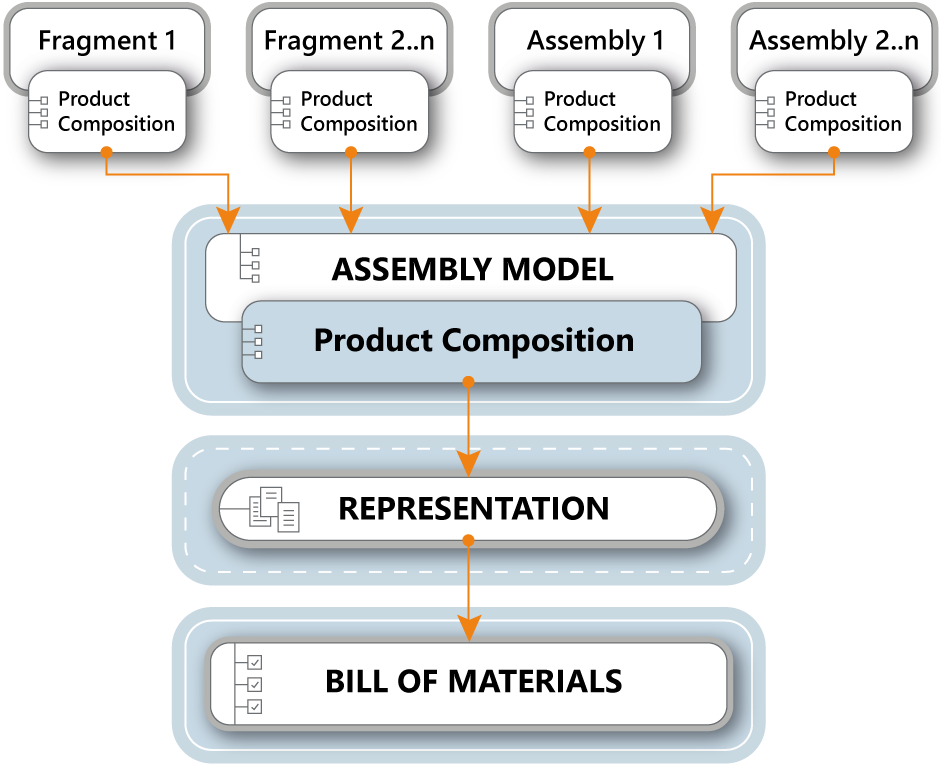
BOM data is automatically copied from fragment files or added manually by user. In addition to fragments, the data from other sources can be included in the product composition – from 3D objects or drawing elements.
BOMs and reports can be created on the base of prototypes or report templates.
The BOM prototype is a program document that contains empty BOM table with preset properties. The BOM prototype describes composition of columns and sections for the created table. Prototype-based BOMs is a legacy mechanism and is not recommended for usage in the new documents.
The report template is a more flexible mechanism with extra options comparing to BOM prototypes. When you work with the product composition, the templates usage is preferable because of various advantages.
The report template is a program document file. BOM format and its data composition are described in this file according to certain rules. Tables and data description are inserted as text entities that are created in the template.
The template may contain macros (special microprograms) for additional template data processing, for example, empty rows adding.
Each macro has some number of attributes. Their values can be set for inputting when you create a report. Report is filled according to the product composition and the report template.
Report and BOM data is displayed in Product Composition window.
The Product Composition is used to collect technical documentation data. The data about the composition and the hierarchy of a product can be added to product composition manually or automatically. You can specify sorting, grouping and displaying rules for data in the table. There are commands for callouts creation, export to Excel, report generation, etc.
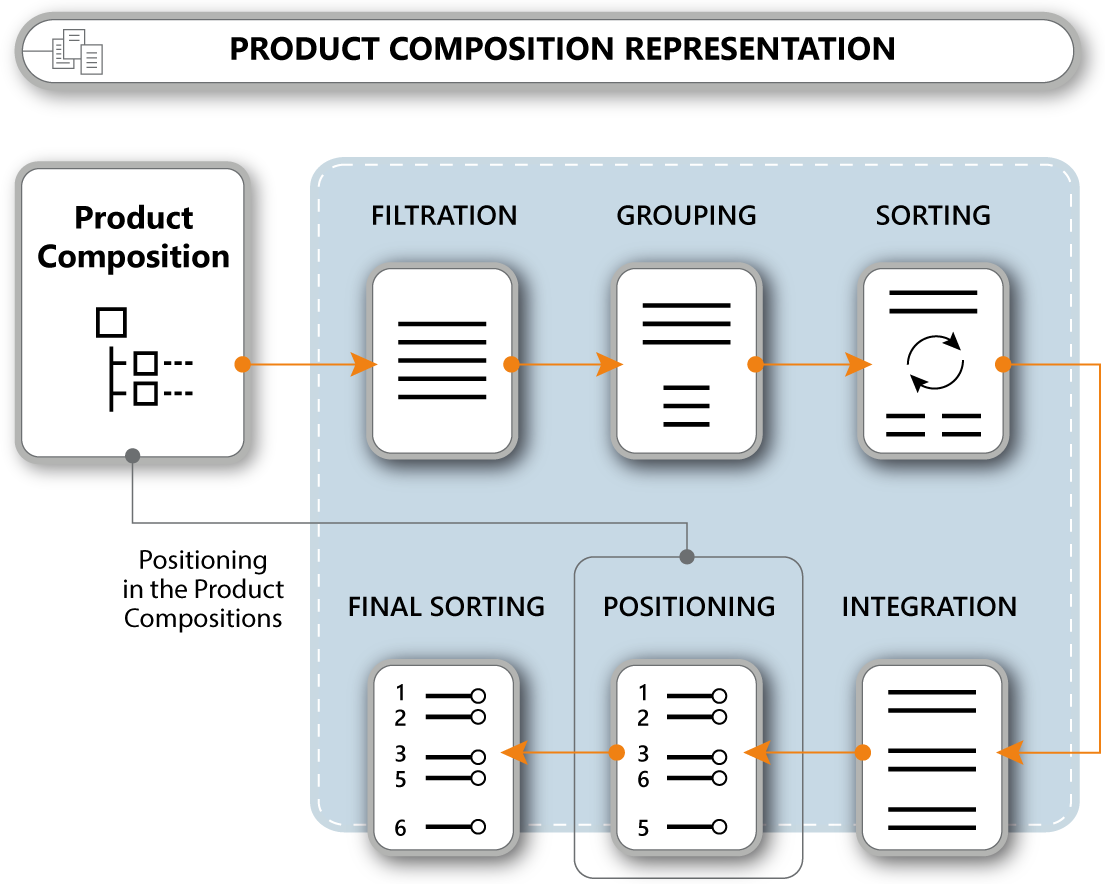
New product compositions are created on the base of product composition types either included in the program installation or custom. Each type specifies various parameters and column composition.
Several product compositions can be created for one product. Each of them will display appropriate data for further generation of reports and BOMs.
Topics in this section:
•Product Composition Parameters
•Creation of Callouts on the Drawing
•Include Fragments in Product Composition
See Also: