Product Composition Parameters |
  
|
The ![]() Product Composition Properties command available in the
Product Composition Properties command available in the![]() Product Composition window invokes the parameters dialog of the current composition
Product Composition window invokes the parameters dialog of the current composition
Modifications of parameters are saved in the current assembly file, but not applied automatically to the parent composition type.
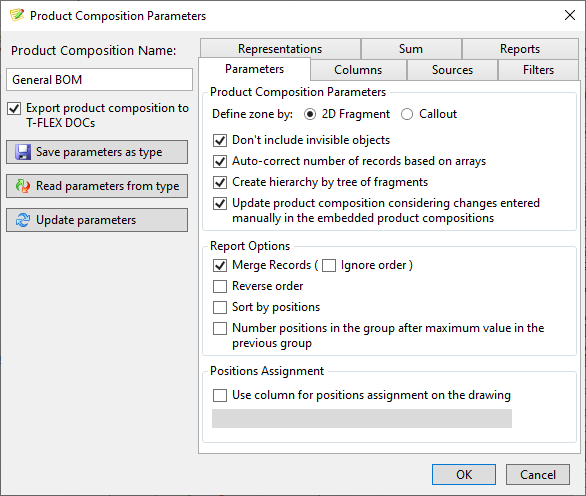
You can change name of the current product composition in appropriate field. With a special flag you can mark product composition for be used when exporting assembly to T-FLEX DOCs.
Button Save parameters as type will save the current product composition parameters as a product composition type in *.xml format.
When a new product composition is created, it uses one of the product composition types that defines its parameters and behavior. The original product composition type may change later due to various system improvements or customization. If this file with product composition type changes, system reflects this case with a warning message: “Parameters of product composition differ from parameters of type used for its creation. You may update parameters from the modified type or ignore this warning”.
You may either ignore this message and leave the original behavior of the product composition or update product composition parameters from the modified type using Update parameters button.
If necessary, you may also reassign product composition parameters by reading them from any arbitrary product composition type by using Read parameters from type button.
Right section of the ![]() Product Composition Parameters window contains same tabs as the right section of the
Product Composition Parameters window contains same tabs as the right section of the ![]() Product Composition Types window:
Product Composition Types window:
•Sum