Reports/BOMs List |
  
|
Calling the command:
Icon |
Ribbon |
|---|---|
|
Bill of Materials > Bill of Materials > List |
Keyboard |
Textual Menu |
<BM> |
Tools > Report/Bill of Materials > Reports/BOMs List |
This command provides several options for working with the BOMs of the current document. After calling the command, the Reports/Bills of Materials dialog box appears on the screen, it displays a list of BOM related to the current assembly document.
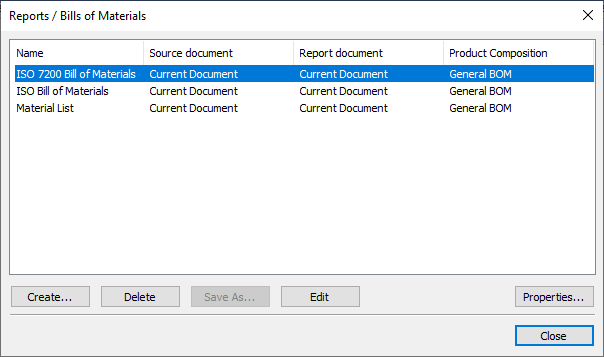
The buttons located at the bottom of the window perform actions with the BOM selected in the list:
Create - calls the dialog for creating a new BOM;
Delete - delete the current BOM;
Save As - change the name and location of the *.grb file containing the BOM created in a separate document;
In order for the button to become available, both the file of a separate document and the file of the current document must be previously saved.
Edit - editing the current BOM (see the Edit BOM command);
Properties - calls a dialog where the user can set all the necessary parameters of the BOM.